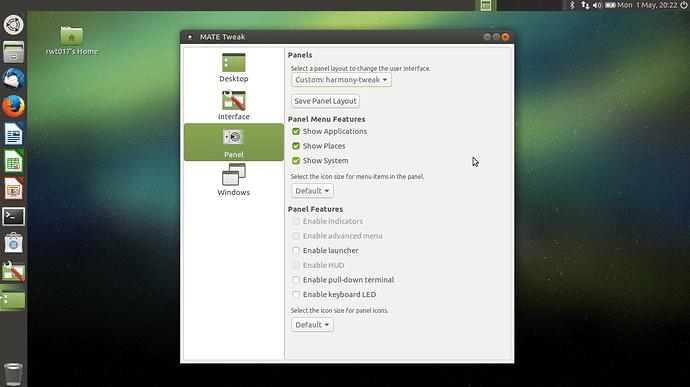Hi,
I'm a long-time advocate of using MATE for remote desktops via "x2go" under Ubuntu and I find it very convenient to use the Unity desktop for the (local) "x2go" client machine. Using a MATE desktop on the local "x2go" client desktop can be very confusing, because it can be difficult to remember which desktop, local or remote, a window belongs to: This is not an issue with Windows or Mac "x2go" clients, because their local desktop is so different and that's why I use Unity as my local desktop to run the "x2go" client.
Since Canonical announced the end of Unity development, I've been looking at Ubuntu-MATE 17.04 as the basis for a new version of Bio-Linux (currently based on Ubuntu 14.04 LTS). As part of my evaluation, I've been trying out the Mutiny mate-panel layout, but I encountered a lot of problems with it - For example the default "Firefox" launcher remains flashing even after "Firefox" has been successfully launched and, worse, continues flashing after "Firefox" is closed. Not only that, but the dock contains another "Firefox" icon (for the running "Firefox").
I really like the underlying idea of the "Mutiny" panel layout, because I find the Unity layout very useful, as I said, when running both a local and remote desktop on the same screen. So, I decided to try out various docks for MATE, but ended up by pinning applications to the core "dock" applet in "mate-panel" instead.
I've created a custom panel layout that gives the MATE desktop a similar appearance to Unity, without the stability issues I had with Mutiny, and called it "harmony" 
Copy these files into: /usr/share/mate-panel/layouts
Let me know what you think?
Tony.