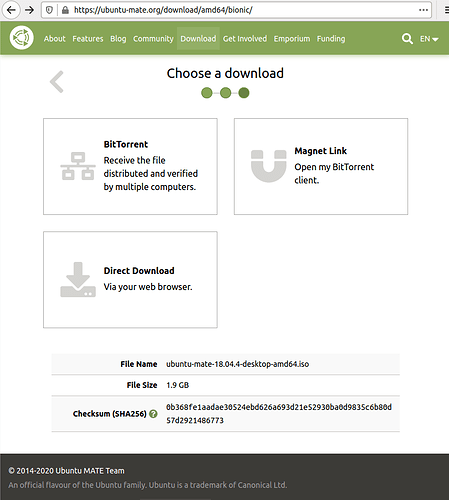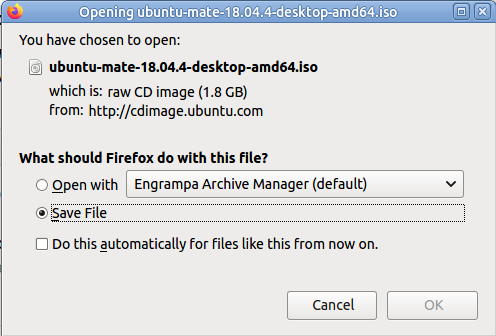Thank you for your quick response, I myself don't actually see this as an obligation but a contribution to the Ubuntu-mate community as I believe that you guy are doing an awesome job. So I tried again a few minutes ago and it still redirected to the donations page but when I right click and open in new tab that's when that dialogue appears. I am not sure why i didn't think of this earlier lol. I think there might be a problem with the direct clicking area / code which is not being detected. I had tried this on windows and then in linux mint as well as kubuntu.
All the same thanks again for helping me to resolve the issue.
Regards