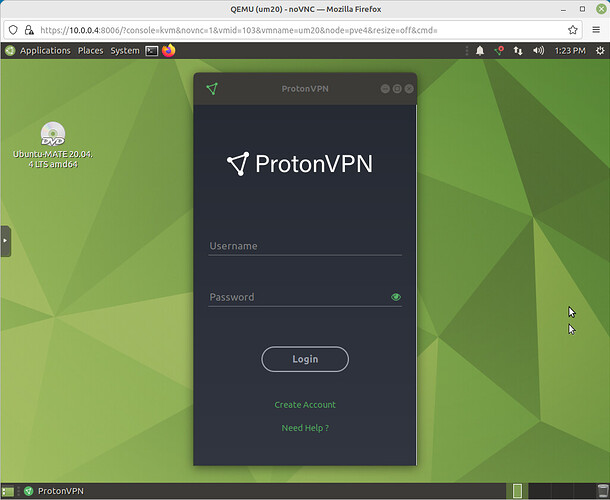Hi,
After complete reinstall of my PC (HD down !) with MATE 20.04 I installed PROTON VPN CLI . As in my previous config I had the manual installation of the VPN it seemed that this solution was OK to ease the use.
The installation worked fine.
But when I reboot my PC the screen shown a strange and very different Desktop than MATE.
After hours trying to use it and concluded this is NOT friendly and is a waste of time.
I do not even know the name of this desktop environment !
BUT
I asked PROTON how to reverse to my initial MATE desktop ... nos answer
So my question is the following :
Do you know how to reverse to MATE desktop ?
Thank you for you advice and help
This is GNOME desktop, are you sure you installed Ubuntu-Mate ?
Hi Pavlos
Yes I am totally sure BUT PROTON VPN CLI package installed that new desktop (GNOME as you mention). This is what i discovered after reboot !
I cannot work with this environment but don 't know how to get rid of it without breaking down my UBUNTU system. Do you ?
If as you said it is GNOME I found this as removing procedure
Do you think this is safe ?
regards
You cannot use 'yum', ubuntu uses 'apt' for the package manager.
I don't know what proton vpn did but it is strange that it would install another desktop environment unless it is needed for proton to work properly. I cannot suggest what to remove since it might mess up your pc. Update: I tested this on my VM, ubuntu-mate 20.04
wget https://protonvpn.com/download/protonvpn-stable-release_1.0.1-1_all.deb
sudo apt install ./protonvpn-stable-release_1.0.1-1_all.deb
sudo apt update
sudo apt install protonvpn
Now, I see it in Applications > Internet > ProtonVPN
(I don't have an account so I cannot login but my Desktop did not change.)
Did you Installed the ProtonVPN Linux CLI ?
sudo apt-get install protonvpn-cli
Your picture is what desktop I had before installing the CLI
See here : How to use the official ProtonVPN Linux CLI
No, I wrote the commands I used to install protonvpn.
It seems when I installed protonvpn, it has protonvpn-cli
protonvpn-cli --help works.
My previous install was with protonvpn
That one with protonvpn-cli
And comes the change of desktop environment
I hope to get an answer to my request tomorrow from Proton
otherwise I will try
sudo apt-get remove --purge gnome*
and cross my fingers
I' tell you tomorrow - Thank you and good night
Hi,
I removed gnome .... crossing my fingers and I got back to my previous DE.
Don't know what happened
Issue solved