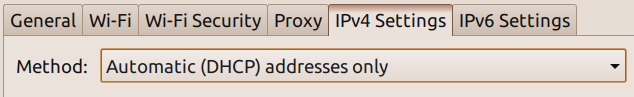ISSUE:
I had a working Ubu/Mate laptop working fine. The I fixed it 
- I changed Linux DNS settings as per instructions at http://1.1.1.1/dns/ but the "APPLY" button greys out.
Now there is no network, and changing it all to Automatic still has no network.
-
I've rebooted after changes. Checked cables, and Windoze on another comp has network/'net access.
-
My ISPs latest Non-name brand router/modem lo longer permits changing the DNS on the modem/router - changed it on my Ubu box, not the ISPs modem/router.
TIA
~i~