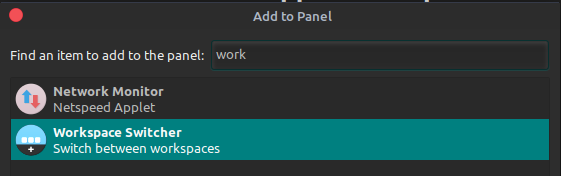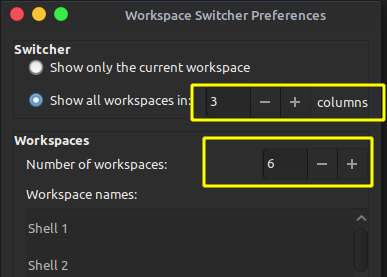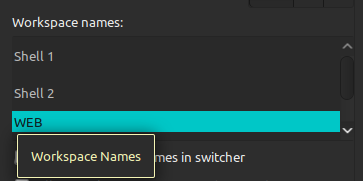Hi everyone,
Mate is THE desktop environment, but it AFAIK it lacks a productivity feature: The ability to toggle between open windows with Super + 1, super + 2... etc. Sometimes I have many windows opened and sifting through them with ALT + TAB is very much annoying and unproductive.
Both Ubuntu and Kubuntu have said feature: If you have pinned say firefox to the first position of the dock, then Super + 1 will always jump to that app (and scroll through them if there are many opened instances).
I looked for that in Ubuntu but couldn't find it. Best I could do is assign a hotkey Super + 1 to Firefox browser, but it if you press it repeteadly it will keep launching new windows.
So two questions: Does this feature exist within Ubuntu Mate 20.04 somehow?
If it doesn't, is someone working on adding it? Can I help? Could someone point me to where to start?
Many thanks!