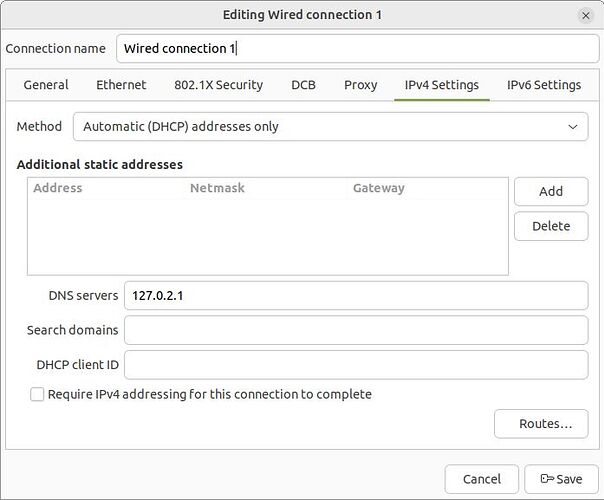I also use a custom DNS, it is actually quite ease to select another one:
- Click the network icon on the taskbar.
- select: Edit Connections -> (select the connection of your choice) -> cogwheel
- change Method to "Automatic (DHCP) addresses only"
- fill in your dns-address** on the line "DNS servers"
** if you want more dns-addresses, seperate them with a comma.
In this example you see 127.0.2.1 as DNS because I have a DNS-crypt-proxy locally
but you can fill in any legitimate DNS address you want.