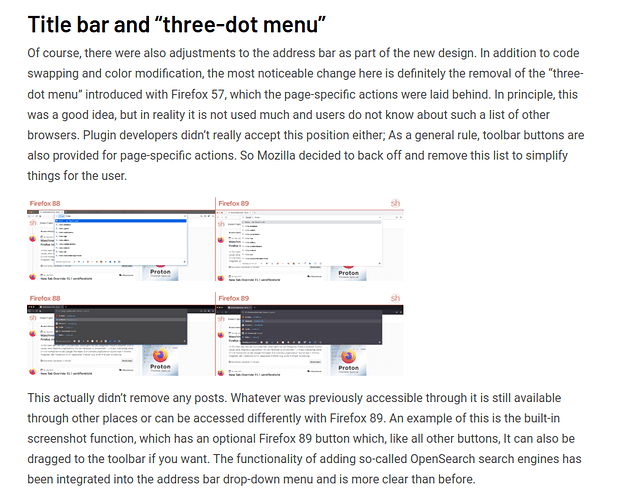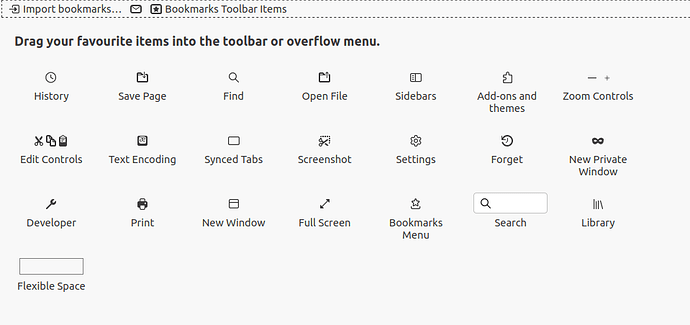On my old computer, in an attempt to keep firefox from automatically updating, I learned that firefox was automatically updated since it is recognized as a security update by ubuntu. I know there was a way to change that so it doesn't auto update (it was doing it to me no matter what method I tried in firefox itself) but i can't find the explantion i found before. Does anyone know how I can do it? And yes, I am aware of automatic updates being a good thing for security reasons, but firefox and many other sites/programs seem to push out pointless updates just to make slight ui tweaks or remove options, and I'm sick of it.
this should work, sudo apt-mark hold firefox firefox-locale-*
to unhold, sudo apt-mark unhold firefox firefox-locale-*
I would normally bring up the automatic updates, but the latest release of Firefox has been received... with some creative discussion*, to put it lightly. So, I'd say that it's pretty understandable.
*That is, not here in Ubuntu MATE Community. There's disagreement, but not as bad as, say, Reddit. You can look here: Thoughts on Firefox 89 (with respect to Ubuntu MATE)?
My suggestion is to uninstall Firefox and install Firefox ESR. Firefox ESR is officially supported by Mozilla, is practically guaranteed to keep its user interface until the major version is incremented, gets nice security updates on time and remains supported for months on end (I think it's 18 to 24 months generally). This command chain does it all:
sudo apt install firefox-esr && sudo apt remove firefox
Firefox ESR is the default choice on Debian but not on Ubuntu. I guess conservatives tend to mix well with conservatives.
Please note that Firefox ESR is not in the official repositories in Ubuntu.
Should a user want to install it you need to add it from the “Mozilla Team” team PPA.
sudo add-apt-repository ppa:mozillateam/ppa
sudo apt-get update
sudo apt install firefox-esr
It is also available as a snap
sudo snap install --channel=esr/stable firefox
It's also worth pointing out that the ESR is quite a long way behind the current builds as far as GPU acceleration goes.
Utterly meaningless if you just do "real browser stuff", but if 90% of what you use a browser for is watching streaming video, you may have some substantial performance issues depending on what your hardware is.
Other than that though: yeah, it's not a bad option.
Have just noticed one downside to the new version... in the far right of the address bar there was a 3 dot icon which allowed you to send the link to the page by email - it's gone and it was quite useful!
However, I have found how to include the email option on the toolbar for those that are interested.
Go to View > Toolbars > Customise Toolbars and drag and drop the additional features you want on the toolbar.
You can see in this screenshot that the email envelope has been added to the toolbar and is now no longer visible in the drag options.
My bad. I wonder why Debian has it but Ubuntu doesn't?
Ubuntu further modifies Firefox. Also it was only a few releases back if you installed both both they shared everything like bookmarks and customization. Now they stay completely separate so you can have both installed and use them for different uses (as previously suggested). I use the ubuntuzilla version of Ff ESR.