I recently installed Ubuntu 16.04 MATE on my Thinkpad X240. In order to disable the automatic start of bluetooth, I did the following:
Attempt 1: sudo pluma /etc/rc.local, then add the line
rfkill block bluetooth above exit 0. However, when I restarted bluetooth was still activated. So I again edited the file and removed the line I had added.
I later followed the suggestions [here][1], and repeated attempt 1 with adding also
echo disable > /proc/acpi/ibm/bluetooth,
but that didn’t do the trick as well
Attempt 2: Following the description [here (in German)][2], I created a file /lib/systemd/system/disablebluetooth.service with the content:
#########################################################################
#
# disablebluetooth.service
# systemd service: disable bluetooth at start
#
#########################################################################
[Unit]
Description=Disable Bluetooth
[Service]
Type=oneshot
ExecStart=/usr/sbin/rfkill block bluetooth
[Install]
WantedBy=multi-user.target
# EOF
and then ran
sudo systemctl enable disablebluetooth.service
This also did not help, bluetooth still automatically started on startup.
So, to undo attempt 2, I ran
sudo systemctl disable disablebluetooth.service
and deleted the file I had created.
So, how can I disable bluetooth?
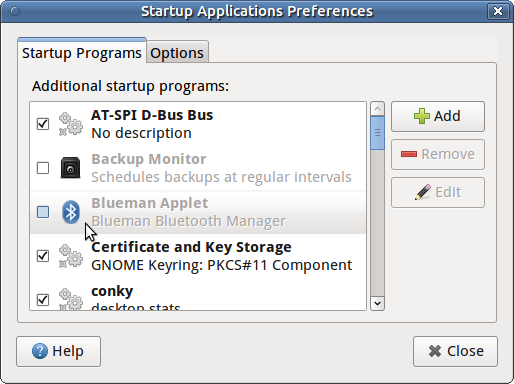

 Not on my keyboard I believe, but there might be a BIOS option
Not on my keyboard I believe, but there might be a BIOS option