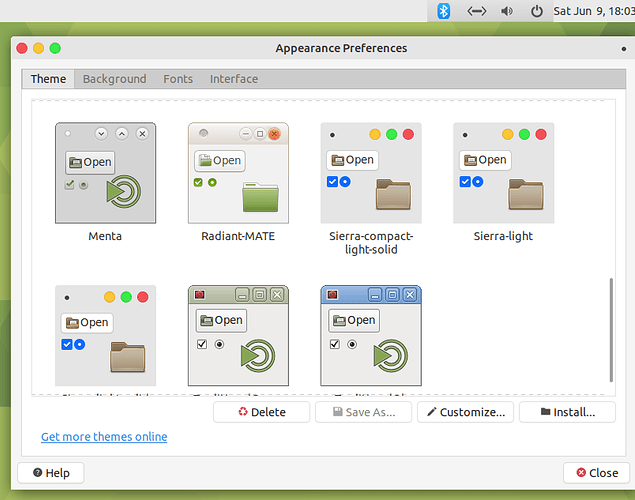Hi, Iv'e switched to Ubuntu Mate 4 months ago, and I'm so happy with it, but since I'm a professional UX designer myself, forgive me if I can't ignore few "minor bugs"...
I have weird bugs with Compiz (I think) and even without it, I'll try to describe them:
-
When Compiz is enabled, I get double window controls on FireFox and Chromium, it was fine at the beginning, but on Maximize / Minimize that's what happens:
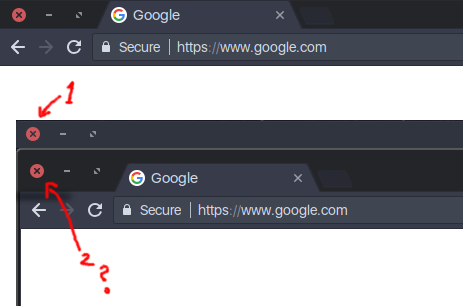
-
It doesn't matter which macOS theme I tried, I have the same issues with all of them, when Compiz is disabled and I'm on Marco (GPU compositor), the macOS them looks fine, except the bug in the panel on the top-right corner with a weird BG color for the indicators only, how can I fix that? :
https://imgur.com/HHdWbQ8 -
And if I enable Compiz, the whole thing goes even weirder! as you can see, it does something bad to all window-borders / window-controls:
https://imgur.com/Bc1tWez
So since I can't use macOS theme (as a UX designer, I came to Linux from a Mac obviously) I'm usuing Arc-Dark theme for now, but these bugs / Issues are affecting the overall UX for me, and I'm happy with Ubuntu Mate and I don't want to switch to other Distro, so it would be nice to get some help here...
- Talking about a bad UX: "Sorry, new users can only put 2 links in a post." it's not a good welcoming experience for new users...
Thanks,
AV