@tiox Yes clever ! I tried to make a bit Peppermint “UM like”, and all of this work made me think about what I really would like…
Oh don’t worry, all these experiences are a learning lesson to me  I still have so many things to learn, but in the last 3 weeks I can tell I’m a bit more experienced and I still love Linux, in all its distros
I still have so many things to learn, but in the last 3 weeks I can tell I’m a bit more experienced and I still love Linux, in all its distros 
@stevecook172001 : Yeah isn’t it ? lol It’s very weird, but for old weak computers this little thing works perfectly  I wanted to try Antix and Slitaz (well, I’m curious and I was into an exploration trip), but I’m not experienced enough to install it correctly. I ended with a log in, a password and a bunch of things I didn’t know how to do, and finished on the floor of my livingroom crying with despair
I wanted to try Antix and Slitaz (well, I’m curious and I was into an exploration trip), but I’m not experienced enough to install it correctly. I ended with a log in, a password and a bunch of things I didn’t know how to do, and finished on the floor of my livingroom crying with despair  (hey that’s a caricature, guys LOL) So I gave up for now about these distros…
(hey that’s a caricature, guys LOL) So I gave up for now about these distros…
I gave 2 or 3 days for each distros I tried. Peppermint is awesome, but what I really wanted were a few small things, like the Ubuntu launcher, the software center… I missed these things with Peppermint. The searching bar gives “restricted” results compared to the Ubuntu launcher. Then I decided to give another try to the standard Ubuntu, knowing I had less problems with it than with Mate… omg, yes I know, so many tries and exploration…


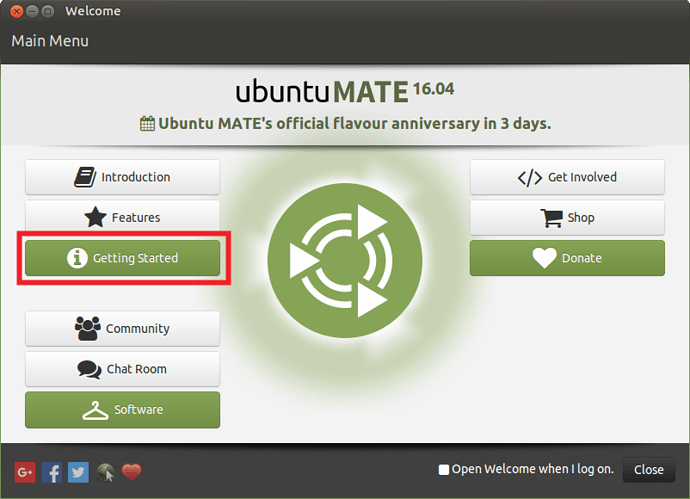
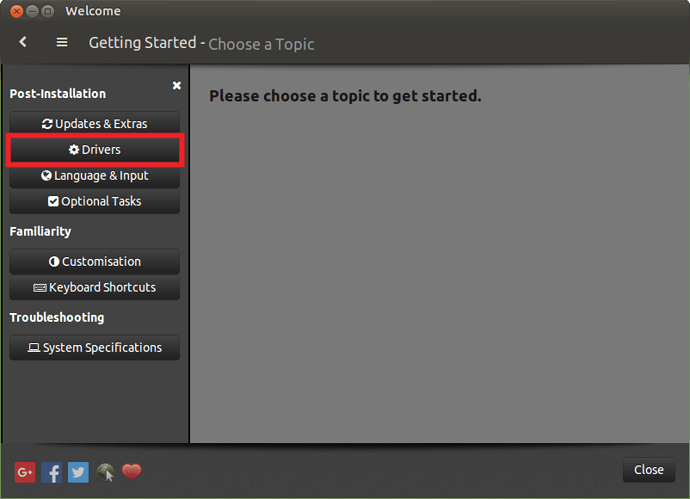
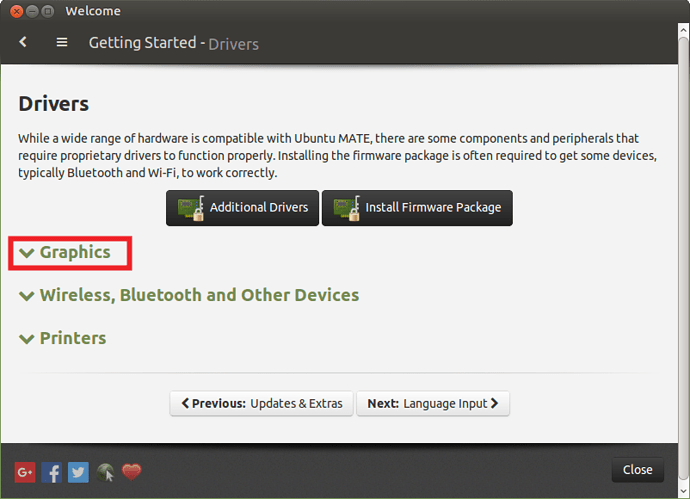
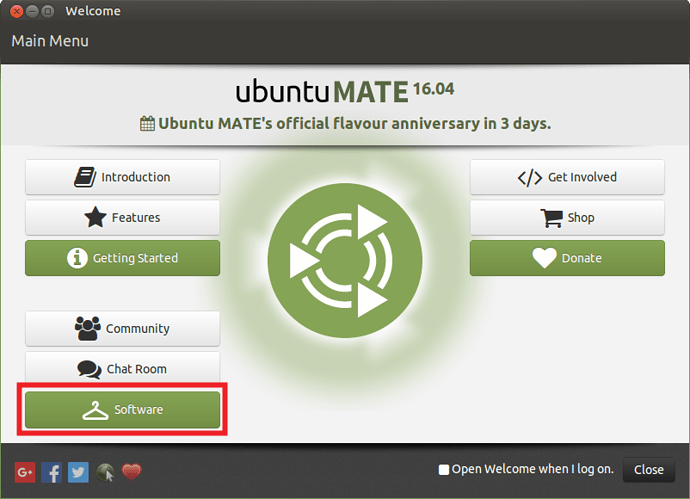
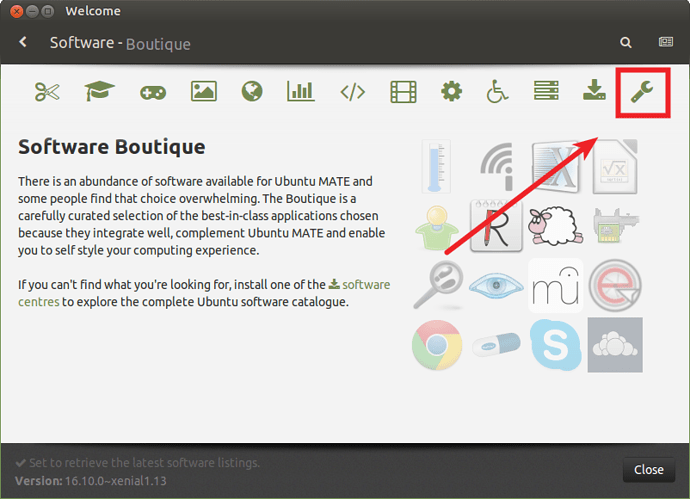
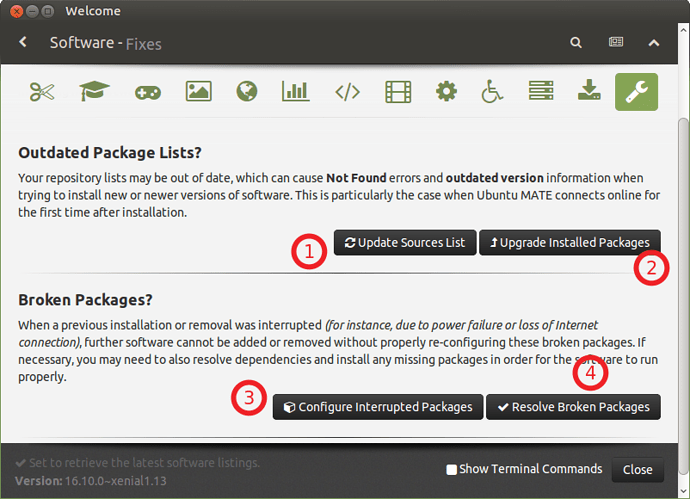


 So I can give it another try without asking too much from my computer.
So I can give it another try without asking too much from my computer.
 (hey that’s a caricature, guys LOL) So I gave up for now about these distros…
(hey that’s a caricature, guys LOL) So I gave up for now about these distros…