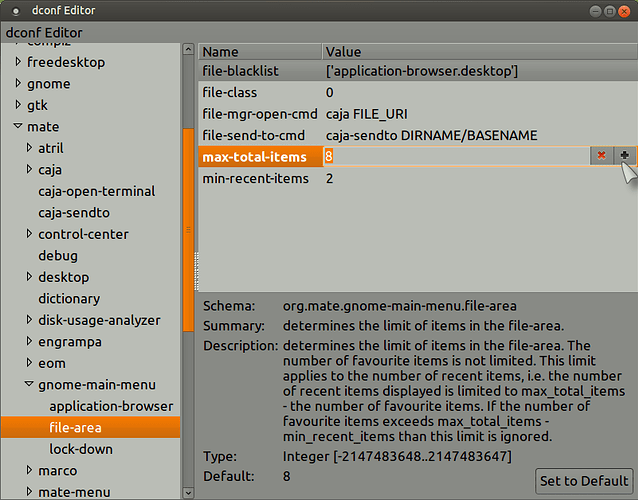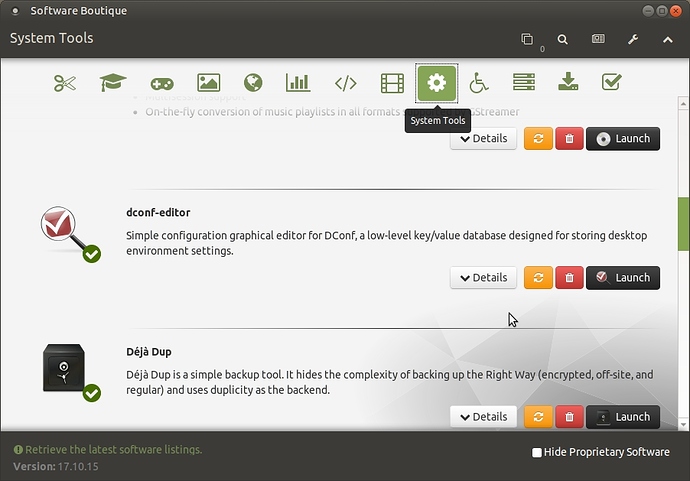Hello all,
I’m trying to find any settings where I can increase the number of Recent Documents in the MATE panel under the Places menu from the default 10, which is frankly limiting for my usual workflow.
Going through the dConf editor I can see two settings under org > mate > gnome-main-menu > file-area:
max-total-items=8 : determines the limit of items in the file-area. The number of favorite items is not limited. This limit applies to the number of recent items, i.e. the number of recent items displayed is limited to max_total_items - the number of favorite items. If the number of favorite items exceeds max_total_items - min_recent_items then this limit is ignored.
min-recent-item=2 : determines the minimum number of items in the “recent” section of the file-area.
But I’m unsure this is it. The math doesn’t add up to 10. So I don’t want to mess with these values in fear of breaking something else. Besides this looks like a Caja setting and not the menu panel.
Where can I change this value? Or can I?