You don’t need to mess with any files as all the important ones will be dealt with by the installer, by not formatting your home, all your data is kept intact, this will include your music, documents, pictures and any other folders you may have manually created including your system settings!. 
You will still have to re-install any apps you would normally install, if you are a clever, you can create a “meta” terminal command which will do that for you, see the following example and don’t forget to save the command as a LibreOffice doc on an external memory stick!:
sudo apt-get update && sudo apt-get install synaptic shutter gparted gpart xsane hplip-gui deluge pepperflashplugin-nonfree bleachbit libreoffice me-tv kaffeine linux-firmware-nonfree devede handbrake libxine2-all-plugins transcode ubuntu-restricted-extras vamps videotrans playonlinux mono-complete p7zip-rar winbind kshisen amarok kontact skype faac flac chameleon-cursor-theme clamtk mate-desktop-environment-extras alien k3b chromium-browser browser-plugin-freshplayer-pepperflash nvidia-352

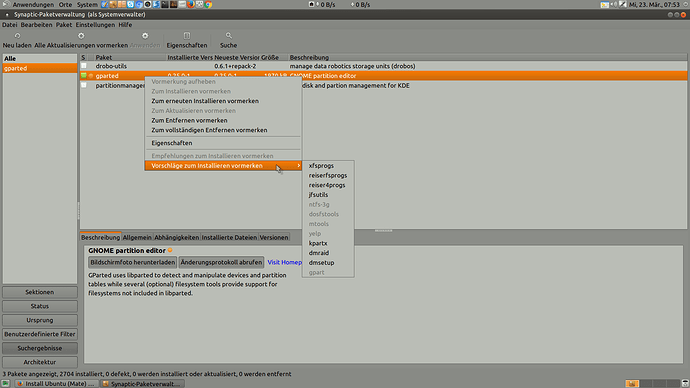

 Got some question though, I want to install Ubuntu Mate on an external Hard Drive, and I don’t want to put Grub on my C: Drive. So if the external hard drive is unplugged I can boot directly to windows without seeing the grub bootloader, and if I connect it I can choose it with the windows bootloader by pressing F12. What do I need to do to make this possible?
Got some question though, I want to install Ubuntu Mate on an external Hard Drive, and I don’t want to put Grub on my C: Drive. So if the external hard drive is unplugged I can boot directly to windows without seeing the grub bootloader, and if I connect it I can choose it with the windows bootloader by pressing F12. What do I need to do to make this possible?