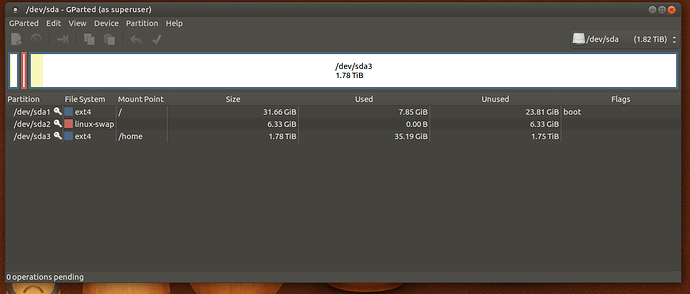Hello,
I have two hard drives on my computer: a 1TB drive with Win 7 installed on it and a new 2TB drive dedicated to Linux with Ubuntu Mate installed.
These are the partitions of my drive where I installed Ubuntu Mate
What is the best option for installing a second distro?
-
I decide how much space to allocate to the new distro and the installation process will do the rest automatically.
-
I pick the "Something else" option and assign mount points manually to the new distro.
By the way, as a measure of precaution, when I installed Ubuntu Mate I disconnected the drive with the Win 7 OS from the motherboard. Once Ubuntu Mate was installed, I reconnected the Win 7 drive and I was pleasantly surprised to see that when I rebooted that Win 7 was added as an option in the bootloader screen. As far as I remember in the other distros installation I had to "sudo uptade -grub" after the first booting into a new distro before Win 7 drive would appear as an option during booting, but I may be wrong. Was it automatically done by Ubuntu Mate?