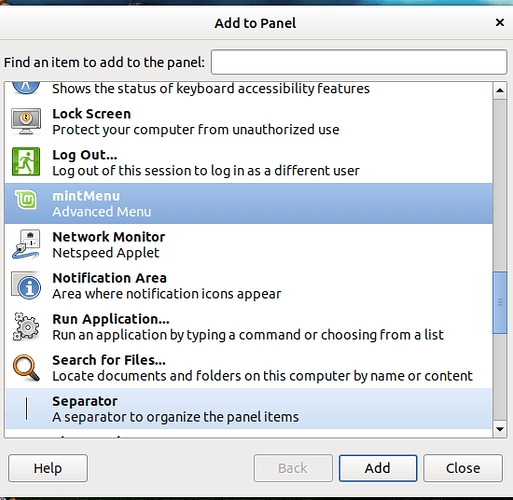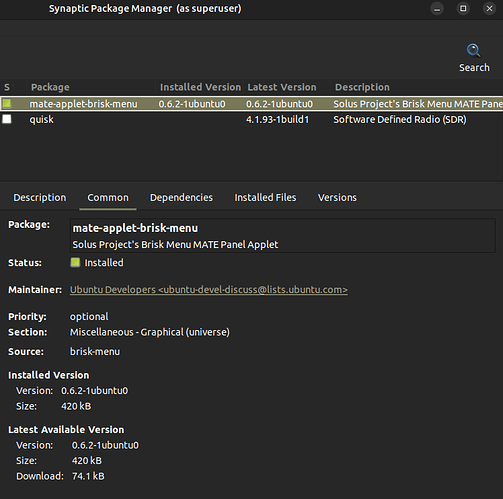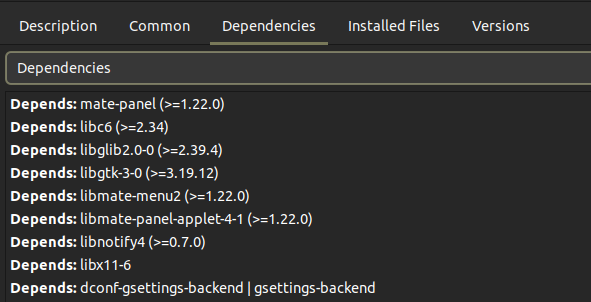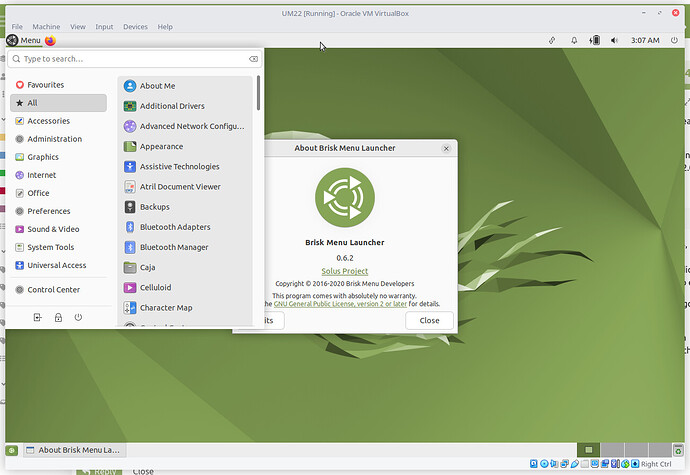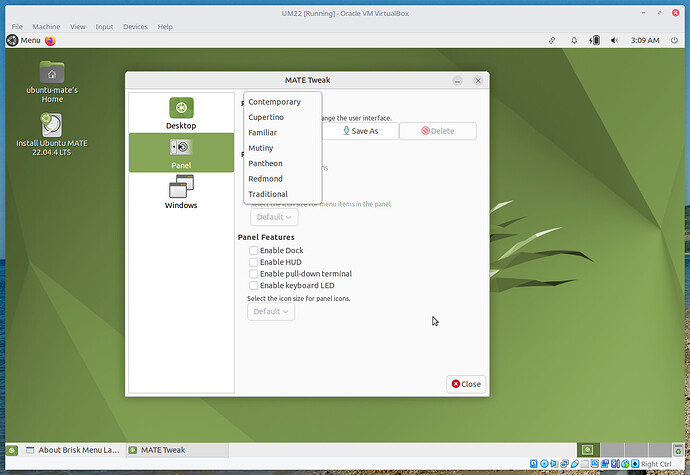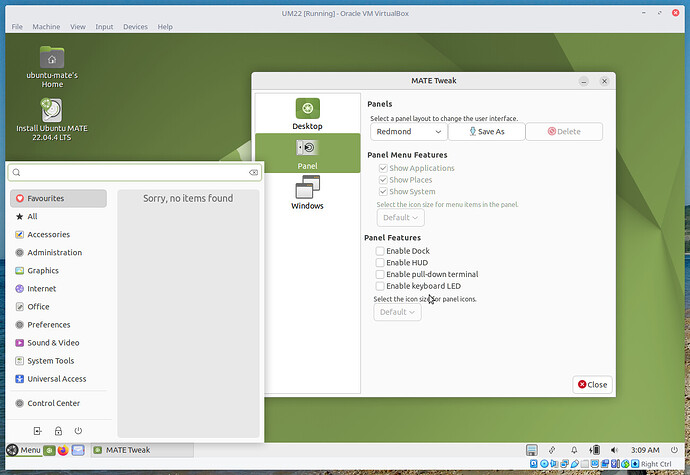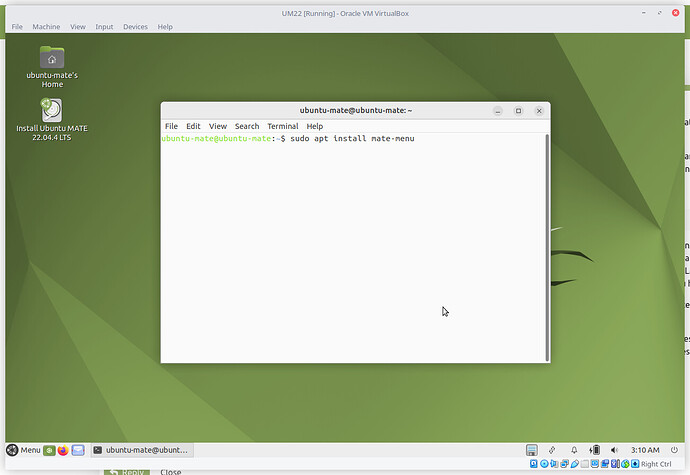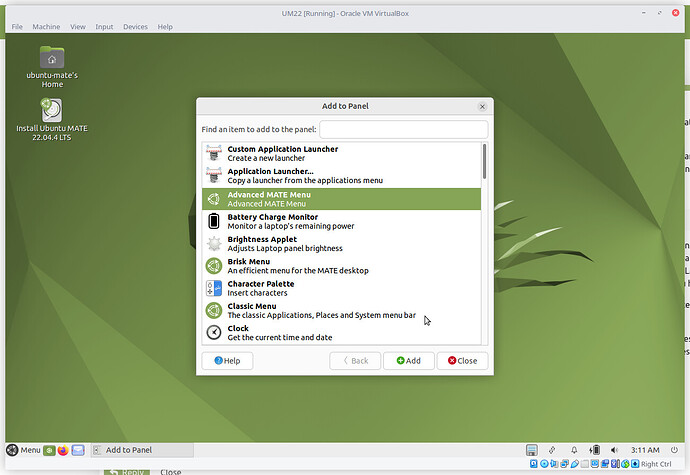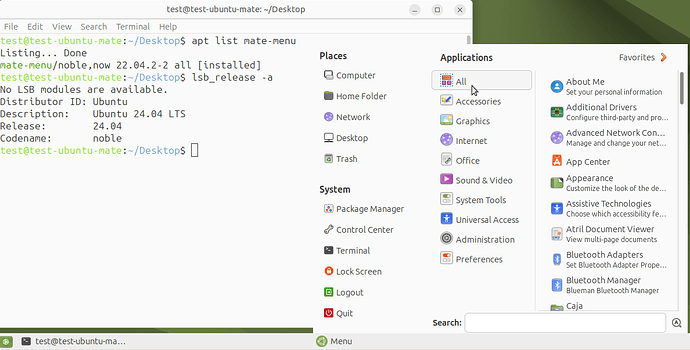Okay, now I understand you are looking for the mintMenu which is only on Mint that I know of, and I also have used the Mate editions of Sparky, Sprial, and Parrot.
Mint offers three choices just like Ubuntu Mate, but the mintMenu instead of Brisk:
The classic menu
The compact menu
and
The mintMenu
I do agree with you on an the Brisk menu, it has to many problems, and you could probably ask Ubuntu Mate developers to include the mintMenu, but I have no idea if that is possible or if they would. I have an installation of Mint myself, but with the first point release will be going back to Ubuntu Mate. There difference are so little I often forget which OS I am on as I use the classic menu on both.
The biggest difference I have found is the Ayatana Indicators don't seem to work on Mint which I really need for the battery monitor percentage and the addon applets keep crashing or not loading on start up.
They are both good Operating systems, pick the one you like the best.