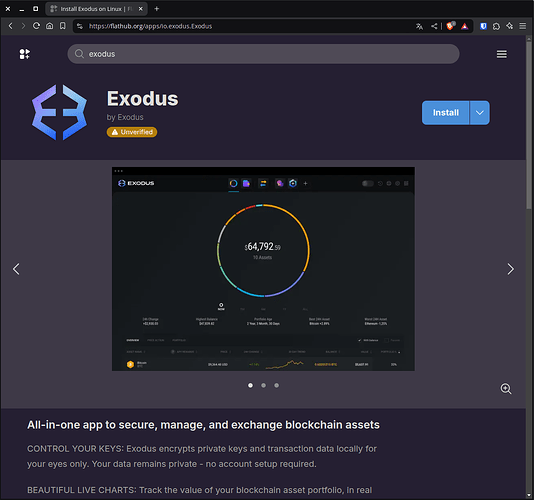Thank you
So I understand that long-term support versions go up and even numbers with starting at .04.
24.04 next 26.04 then 28.04 about every 2 years about April
Yes, see also: Ubuntu release cycle | Ubuntu.
Ubuntu and flavors do not have the Flatpak infrastructure preinstalled since version 23.04.
As part of our combined efforts, the Ubuntu flavors have made a joint decision to adjust some of the default packages on Ubuntu: Going forward, the Flatpak package as well as the packages to integrate Flatpak into the respective software center will no longer be installed by default in the next release due in April 2023, Lunar Lobster. Users who have used Flatpak will not be affected on upgrade, as flavors are including a special migration that takes this into account. Those who haven’t interacted with Flatpak will be presented with software from the Ubuntu repositories and the Snap Store.
Conclusions:
- Not a clean installation.
- Not a version 24.04 installation.
- Not an Ubuntu installation.
I believe I may have an answer for this thinking back as I had forgotten this.
Initially this was a clean install of 24.04 but...there's always one of those.
I have always been a fan of the kweather app which I had used for years on an 18.04 installation on another machine.A couple of months after a clean install of 24.04 I did indeed install kweather as a Flatpak which required the Flathub repo to be added.Quite some time back when I realized that it could be installed as a Snap I purged the Flatpak version and removed the Flathub repo.
I am not the most technical person on the planet but I'll make the assumption that even though the Flathub repo has been removed that this would be the reason why App Center is displaying Flatpaks?
This is simply not possible. App Center is a launcher for the snap-store, which only supports snap and deb formats.
You must have installed an alternative software center like gnome-software with a flatpak plugin. I am not using flatpaks, but I'm pretty sure flatpak has a command to list the currently installed repositories.
I'm am not a techie by any stretch just a straight up end user.In my Applications menu under System Tools all I see is Software so I did some exploring and when going into System>Preferences>Look and Feel>Main MenuI discovered that there is an unticked entry for Snap Store. So indeed I have two different apps for installing software,what I can't figure out is how that could've happened as it would've never occurred to me to install an alternative software app but there it is.The mystery now is to figure out how Gnome-Software made its way onto both of my Mate 24.04 machines,the only thing I can think of is I did it without knowing I did it as both machines are completely identical in setup.
I'll say this much you do learn something new everyday.
You could have used an instruction like this:
And that would make perfect sense and I wouldn't doubt that's exactly what I did!
In fact, on Flathub, the 'Exodus' package is available and was uploaded about a month ago.
As seen on the Flathub website, the developer is not verified, so installing this program without knowing who made it is unwise and not recommended. If this is the package you installed, I advise you to immediately report the issue to the Flathub administrators so they can remove the package from the store. In any case, I don’t think Canonical can be blamed here, as it doesn’t support the Flatpak format out of the box and, above all, has no control over what is uploaded to Flathub, which is an independent and external store. The fact that you can now install Flatpaks from sources not controlled by Canonical is a free choice you are allowed to make, but you must take responsibility for it. I’m very sorry for what happened. Be careful next time when relying on unofficial software repositories (this same warning also applies to PPAs).
Hell no I didn't install it,I don't mess with any of that crypto stuff.I was just pointing out that it's available as a Flatpak to which is available in gnome-software.
That is the app but I downloaded it through Ubuntu Mate App Center but as soon as I uninstalled it it disappeared from the App Center.
The one on flathub probably a scam app as well.
I would say it is almost certainly a scam. I have reported it to Flathub - although the source page doesn't look too suspicious.
As per Exodus's website: the desktop application should be downloaded from their website: https://www.exodus.com/support/en/articles/8598640-how-do-i-install-exodus#linux
Also see me earlier link about verifying the download: https://www.exodus.com/support/en/articles/8598686-how-can-i-verify-that-my-exodus-download-is-authentic