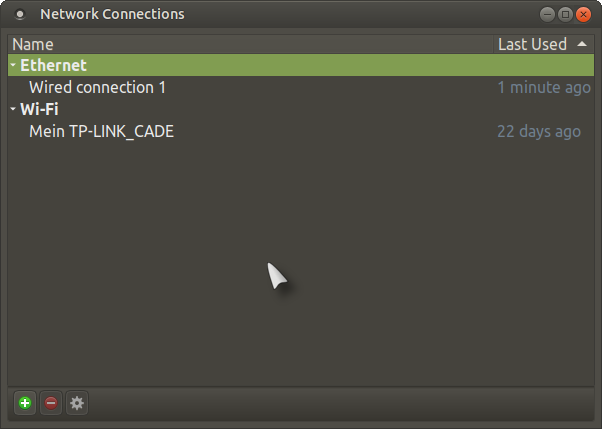I just installed the newest 16.04.4 LTS release of Ubuntu Mate. Everything was working great for maybe 30 minutes to an hour, until I put the computer to sleep. When I came back, I had lost all ability to connect to the internet via hardwire. The wifi works just great, and speed is excellent, but I’d like my wired connection back. I also have no 5g ability (just the basic N and G, I assume).
My computer is an HP Pavilion 17-e049wm with AMD A10-5750M CPU. Seems to be using the RTL8188EE chipset for wireless.
Any thoughts? Thank-you.