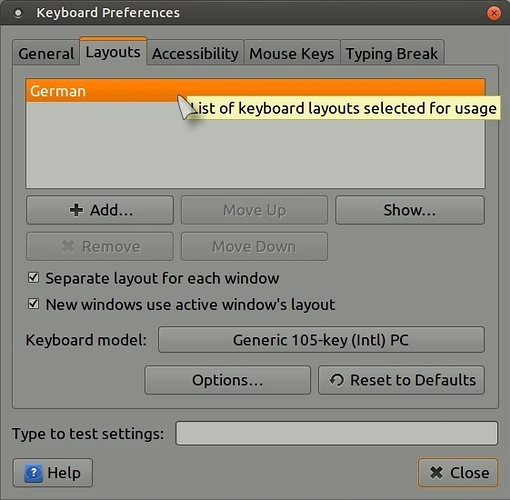Hi i am using below after update right half of keyboard converted to num keys u-4, j-1, m-0 so on please help
LENOVO3000-V200 Kernel: 4.4.0-53-generic i686 (32 bit gcc: 5.4.0)
Desktop: MATE 1.12.1 (Gtk 3.18.9-1ubuntu3.1)
Distro: Ubuntu 16.04 xenial
Machine: System: LENOVO (portable) product: 07648DJ v: LENOVO3000 V200
Mobo: LENOVO model: INVALID
Bios: LENOVO v: 65ET58WW (0.09 ) date: 02/01/2008
CPU: Dual core Intel Core2 Duo T8100 (-MCP-) cache: 3072 KB
flags: (lm nx pae sse sse2 sse3 sse4_1 ssse3 vmx) bmips: 8399
clock speeds: max: 2101 MHz 1: 1600 MHz 2: 1600 MHz
Graphics: Card: Intel Mobile GM965/GL960 Integrated Graphics Controller (primary)
bus-ID: 00:02.0
Display Server: X.Org 1.18.4 drivers: intel (unloaded: fbdev,vesa)
Resolution: [email protected]
GLX Renderer: Mesa DRI Intel 965GM x86/MMX/SSE2
GLX Version: 2.1 Mesa 11.2.0 Direct Rendering: Yes
Audio: Card Intel 82801H (ICH8 Family) HD Audio Controller
driver: snd_hda_intel bus-ID: 00:1b.0
Sound: Advanced Linux Sound Architecture v: k4.4.0-53-generic
Network: Card-1: Broadcom NetLink BCM5906M Fast Ethernet PCI Express
driver: tg3 v: 3.137 bus-ID: 05:00.0
IF: enp5s0 state: down mac: 00:0a:e4:cf:a2:8e
Card-2: Intel PRO/Wireless 4965 AG or AGN [Kedron] Network Connection
driver: iwl4965 v: in-tree: bus-ID: 06:00.0
IF: wlp6s0 state: up mac: 00:1f:3b:c6:a1:7b
Drives: HDD Total Size: 120.0GB (11.2% used)
ID-1: /dev/sda model: TOSHIBA_MK1246GS size: 120.0GB
Partition: ID-1: / size: 108G used: 11G (11%) fs: ext4 dev: /dev/dm-0
ID-2: /boot size: 472M used: 343M (77%) fs: ext2 dev: /dev/sda1
ID-3: swap-1 size: 1.60GB used: 0.24GB (15%) fs: swap dev: /dev/dm-2
RAID: No RAID devices: /proc/mdstat, md_mod kernel module present
Sensors: None detected - is lm-sensors installed and configured?
Info: Processes: 217 Uptime: 19 min Memory: 1030.1/1497.9MB
Init: systemd runlevel: 5 Gcc sys: 5.4.0
Client: Shell (bash 4.3.461) inxi: 2.2.35