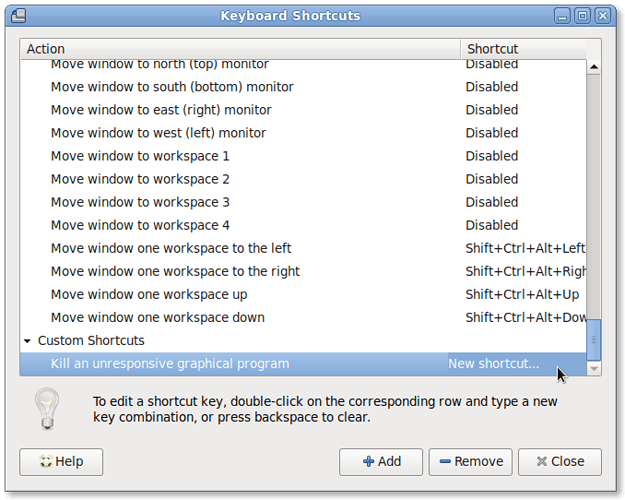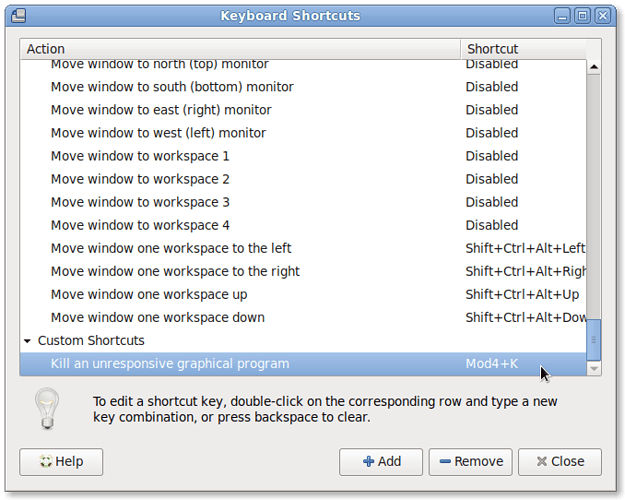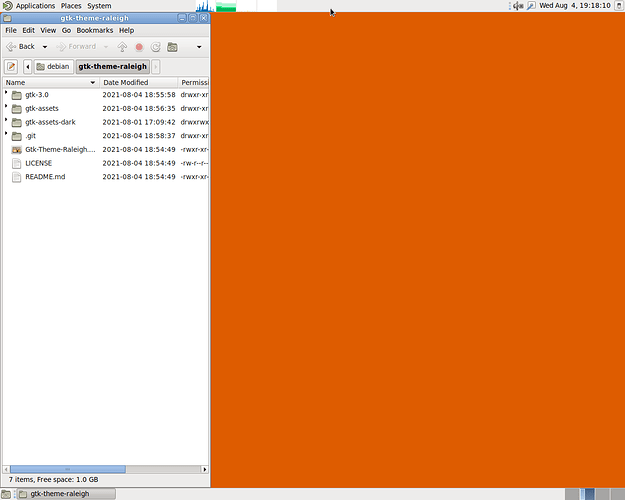I created the shortcut name and command for xkill in Keyboard Shortcuts but it remains disabled and there are no options to give an actual keyboard shortcut and no other options available in the Applet for permissions or anything.
Is this process incomplete?
After adding the shortcut name and command by clicking the Add button at the bottom of the Keyboard Shortcuts dialog, you will not be prompted to enter a key combination to assign to the shortcut. Instead, you must then click the Disabled field to the right of the new shortcut line:
Then press the key combination you want to assign to that shortcut. In my case, I assigned Super-K (Windows key combined with the letter 'K') to my shortcut:
It seems to work for me (notice the 'X' cursor near the top-center of the screen):
I hope that helps!
I don't notice your 'x' cursor but, it has worked for me now. I was missing double-clicking the line entry...
Thanks very much for your help.