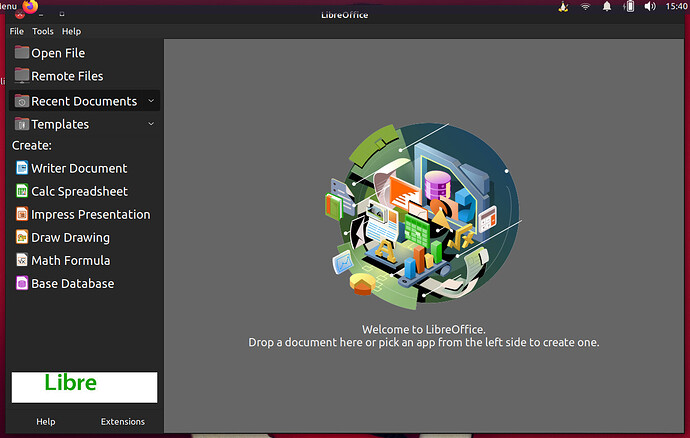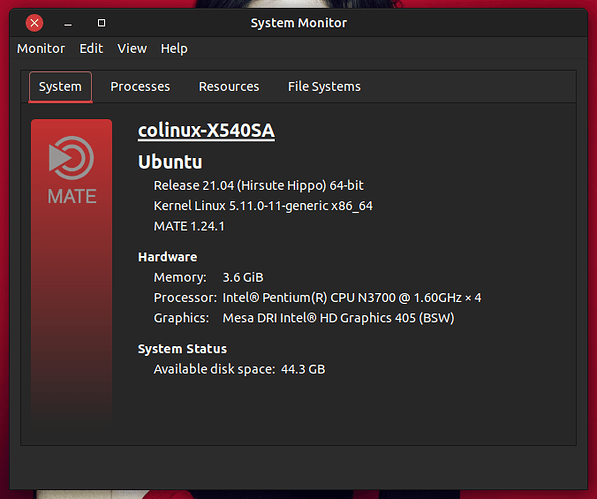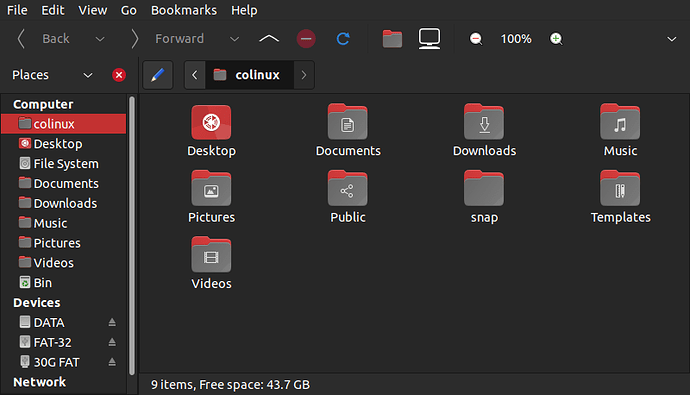Installed Libreoffice from terminal command "sudo apt install libreoffice"
Open libreoffice from menu and the application opens like this as expected
If I create a writer or calc document from the menu a blank writer or calc document opens and the system immediately locks up.