Hello,
I deinstalled Xubuntu's XFCE4 and installed Mate.
The problem: many menues (prgramms, desktop...) have an extremly large distance beetwen the lines.
I don't find the file to fix that. Where to find?
Marc
Ubuntu 20.04LTS
64-Bit Standard-PC

Hello,
I deinstalled Xubuntu's XFCE4 and installed Mate.
The problem: many menues (prgramms, desktop...) have an extremly large distance beetwen the lines.
I don't find the file to fix that. Where to find?
Marc
Ubuntu 20.04LTS
64-Bit Standard-PC
Hello @marciegen and welcome to our community !
Can you please share a screenshot to see how the issue looks like ?
Hello Olek
I had to take a picture of my screen. Leftside are bookmarks of Firebird, on the right side (background) Caja.
BTW: The Close/Minimize/Maximize Buttons are always on the left side, in the moment it's not possible to move them to the right side...
Marc
@marciegen: What font are you using? Mine is DejaVu Sans (just "Sans" here since that is marked as the default sans-serif font):
I ask this question because it doesn't look like you're using the default Ubuntu or DejaVu fonts, and if you're having font troubles, it could just be a mis-interaction between the software and the fonts.
Can you set up a bigger screen resolution ?
You should be running 1280x800 i guess. If your screen allow you to go for bigger resolutions, please give it a try 
Menu > Displays > and :
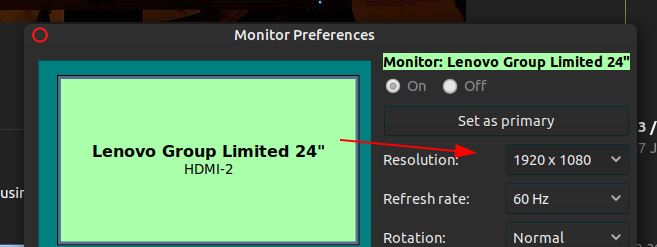
I dunno. The monitor looks like it's at native resolution to me. Besides, what would a resolution change do anyway? I'd think that if there was too much text spacing due to an improper screen resolution, that the text would also be too tall and distorted. But I guess @marciegen should try it anyway.
Hallo Gordon,
I have changed the fonts as described in your picture and anything is ok.
Thanks for your help.
Marc
BTW: The resolution of my screen is 1600 x 1200