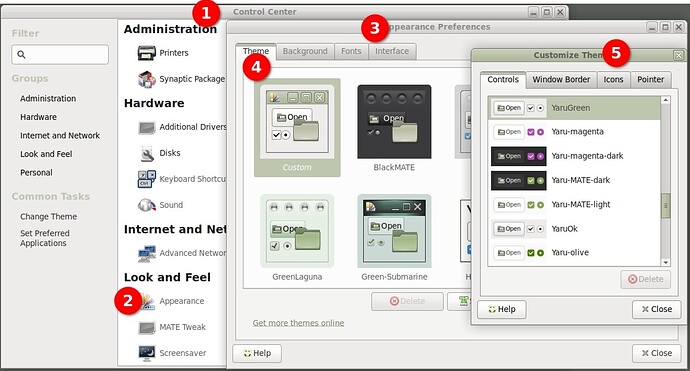When I run 'find' in a document in LO writer the highlighted find is difficult to see. Ideally I'd like to reverse the coloring (text on bg becomes bg on text) but a simple change of the selection's color would be wonderful.
How can I do this?
The libreoffice forums tell me this is a desktop setting. One suggestion mentions gnome-control-center. MATE has mate-control-center but I haven't found anything there.