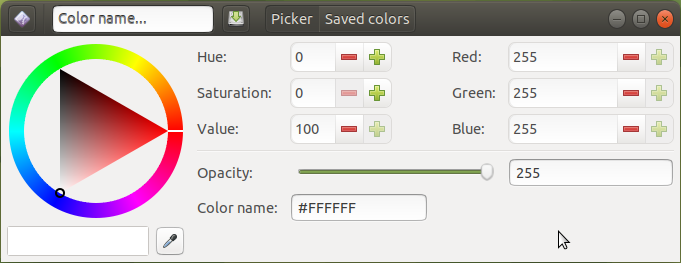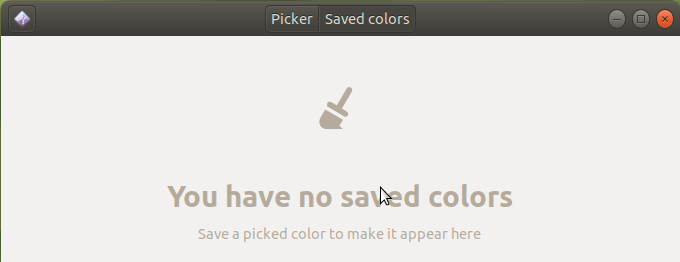It is known that nice color picker application gcolor2 ("Simple GTK2 color selector and picker") was removed from repositories and does not exist in Ubuntu 18.04 LTS.
But we still can install it by manual downloading from Ubuntu 16.04 LTS (xenial) repository:
cd ~/Downloads
wget http://mirrors.kernel.org/ubuntu/pool/universe/g/gcolor2/gcolor2_0.4-2.1ubuntu1_amd64.deb
sudo apt-get install ./gcolor2_0.4-2.1ubuntu1_amd64.deb
and use it as before:
Hope this helps 
Note: post was inspired by this question on AskUbuntu.