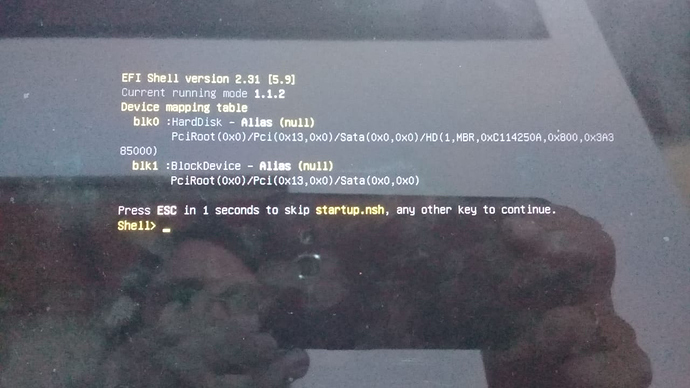i don't know if the system is up to date. But we had a chat with him couple of days ago (pandemic homework... he needed an old relative...)
AFAIK today the laptop didn't boot... i believe itis stucks in bash... but i do not know what it means..
The fact is that I used lubuntu 14.04 and mx15... and as you can infer not only i'm not an expert, my linux knowledge is limited and rusted (waiting to 20.04, as w10 gets me nuts).
i told him that the worst case scenry they should download a distro, save the relevant documents, and install that new distro.
but just there in no linux's savvy people around, and given the crappy internet connection they have i really really really wonder if the are easier solutions.
this is an image of what they get when they turn on the laptop
and i am the only help my nephew can get, sadly!