Hi, how are you? I hope someone can help me with this issue that is driving me crazy!
it's nothing important but I really what to fix this. The Indicator applet from the MATE panel is not showing properly, specially the sound controller, as you can see in the picture, it appears collapsed not showing all the options, like there is no more space in the screen to expand the menu.
The others menus work fine, I tried restarting MATE, changing the theme, deleting the applet, etc., any idea why this is happening?.
(Sorry for my English)
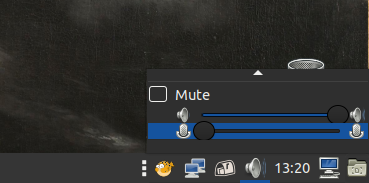
EDIT: I fix the issue modifying the file ~/.config/gtk-3.0/gtk.css
using this commands:
#fast-user-switch-applet * {
** /* for MATE /*
** padding-left: 1px;**
** padding-right: 1px;**
}
Then using mate-panel --replace &
SOURCE: 20.04 - MATE Indicator Applet 1.24 - How do I change spacing of icons? - Ask Ubuntu
I will leave this post in case someone need the fix or need a solution for a similar problem.
