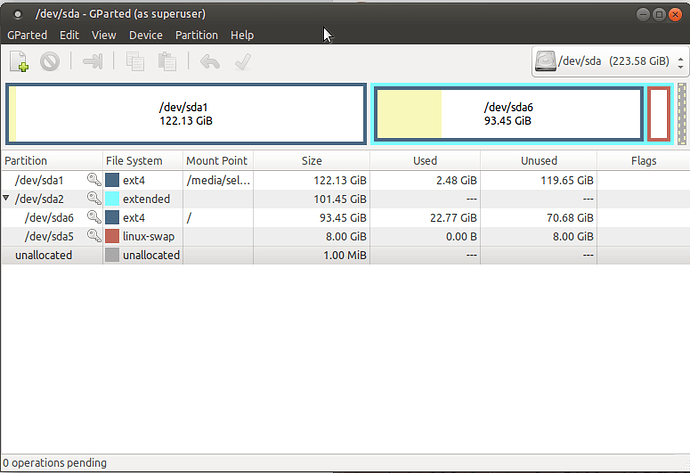Ok, so I installed UM 18.04 on a logical partition (sda6) alongside 16.04 on a primary partition (sda1) and want to get rid of 16.04 and reclaim disk space but I can't reclaim the primary partition space for the logical partition...
How can I mirror sda6 onto sda1 and make it / so I can then delete sda6 and reclaim the space for the primary drive sda1?
Can this be done? I have everything just the way I like it and would like to avoid having to do a new install if possible
Please provide us with a screenshot of Gparted that displays your hard drive. There are a lot of ways to skin this cat.
I deleted the sda1 partition and 16.04 with it, but couldn't claim the space for sda6, so I made a new partition just 'cause...I want to move the 18.04 from sda6 to sda1, make sda1 bootable again, delete sda6 and resize sda1 so my drive is all available to use again
You must do these operations using a live USB or CD. None of the things that you're asking for can be done from your present operating system while it is mounted.
Boot to a live USB. Open Gparted and select /dev/sda6, your present OS. Right click sda6 and select Copy. Select /dev/sda1, right click it and select Paste. That should display as a pending operation down below.
Click on the green arrow up above to start the operation. Wait patiently until the action completes. At this point, you will have your OS on both sda1 and on sda5.
How are you at messing around with Grub? You'll want to boot into sda1 and see that it is working as you expect before doing much else. Let me know if you are familiar with modifying Grub and I can advise if needed.
i'm not so good messing with Grub, I was thinking that once I had the files moved and sda1 bootable I'd run update-grub2 to acquire the partition, then delete sda6 and run update-grub2 again, leaving sda1 as it's only reference...gonna move this conversation over to my laptop now so I can reboot this machine on DVD and get the data copied over
Don't be too hasty to delete sda6 and/or sda2. Please check the "new" OS first and get familiar with it. I assume that you'll boot into sda6 to update grub before booting into sda1. If not, then below is a cheap shot grub entry for booting into sda without updating Grub.
menuentry "MATE 18.04 (on /dev/sda1)" {
set root=(hd0,1)
linux /vmlinuz root=/dev/sda1 ro quiet splash video=SVIDEO-1:d
initrd /initrd.img
}
You may not need the " video=SVIDEO-1:d" part but it won't hurt. Good luck psfal.
I had definitely intended to verify function of sda1 before deleting anything, I appreciate the heads up though, and thanks, I'll add those lines to grub menu and give it a go.
Thank you so much for helping me with this, I appreciate it immensely 
I did something majorly wrong...I verified function, it booted from sda1, because it showed another entry for 18.04 on sda6 in my grub menu, but after I removed sda6 and resized sda1 it redflagged me in gparted with a "!" on sda1, and now there's nothing to boot with...it'd be nice if I knew what I'd done wrong so I'd never do that again, but it looks like I'm doing the fresh install I was trying to avoid anyway.
Thanks again for trying to help me, I appreciate it. I guess I screwed it up anyway...I'm no good at this intricate stuff, I should stick to fixing cars
Well rats! I'm sorry that this didn't go so well. Should this ever happen again, I'd wait a day before burning the bridge to your past.
Have you tried booting into the live DVD and allowing Gparted to check your partition and correct all errors? Select the flagged partition, right click and select Check. Gparted will check and correct all errors found.
I'll remember that for next time, I've already reinstalled fresh. The time consuming part is getting it just the way I like it, all my data files are backed up to a 3TB drive on sdb so I didn't lose anything but time, in trying to save time...I should know after 50 years that short-cuts usually aren't
You get to see a lot more when taking a new short-cut. Glad to hear that things are under control.