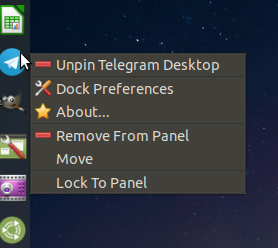It took me a while to work out why my side panel launchers in Mutiny weren't showing all the features I expected and others were getting - minimise/un-minimise etc.
I had inadvertently removed the dock from the panel instead of unpinning the specific launcher as I had intended. Because I was then dragging app launchers on to the naked panel they worked in terms of launching apps but without the dock features.
It also took me a while to figure out how to get the dock back.
This is going to be very confusing to a newish user and it may be an idea to prevent the dock being so easily removed or offer an oops 'undo' feature as in Plasma 5.