Hi. I’m having some trouble getting Ubuntu MATE installed on my Dell XPS 13 laptop (2015 model). I mainly use my laptop with the lid closed and an external monitor attached to it. Running Ubuntu UNITY, it immediately recognizes that the laptop is closed and uses the external monitor as the main display. However, I tried the Ubuntu MATE Live from a USB drive and it insists on keeping the laptop as the main display and uses the external monitor as an “extended” display. I can drag the mouse off to the right and it shows up on the external monitor but there is nothing else. I want to go ahead and install Ubuntu MATE and replace Ubuntu UNITY, but I don’t want to have to keep my laptop open. Any way I can make MATE use ONLY the external monitor unless there isn’t one connected?
Have you already looked into the monitor preferences?
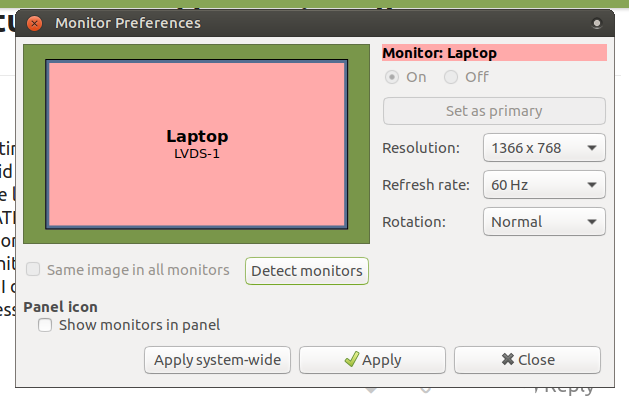
Of course I did…I wouldn’t post here without trying that first. The issue is that even to get there…I have to open the laptop and and do it on the main laptop display. Why can’t UM detect that the laptop is closed and only use the external monitor as the main display. Ubuntu Unity does that automatically.
Can do small monitor shortcut and Hdmi cable in Tv. Very simple change monitor what you want look. Tv or laptop display. It work in usb, not need install. You can test.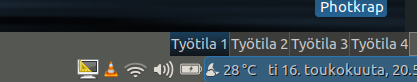
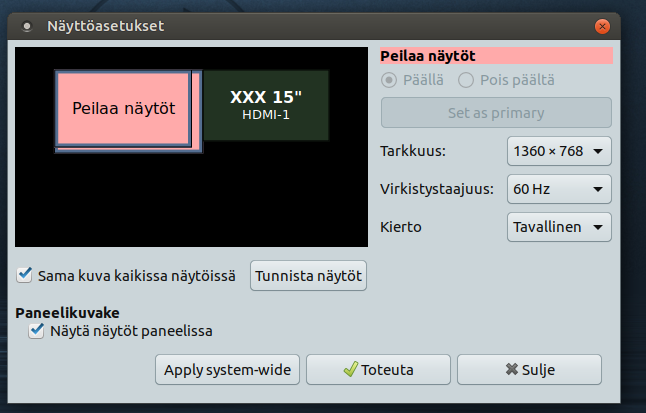
You don’t seem to understand the issue. In order for me to do what you suggest, I have to open the laptop and make the change. I want the laptop to stay closed. Period.
With Unity, I can turn on my laptop, leave it closed and it boots up using ONLY the external monitor. With MATE, it always assumes that I want to use my laptop display as my main display and the external monitor is just an “extended” monitor. I want MATE to work like UNITY works in this respect.
So you are saying that with the Mirror option selected in Monitor Preferences, it reverts back to Extended every time you reboot?
Hallo JerseyMike
Have I understood your situation correctly:
a) you are working from a “live” install (i.e. live-CD or live-USB)?
b) the power switch is positioned on the outside of your laptop, so that you can turn it on without opening the lid?
c) you are not working with a “docking-station”?
Answers to these questions will help us to better understand what is going on. 
Adding to the list of questions by @alpinejohn:
d) What happens if you already connect your monitor before booting into UM?
