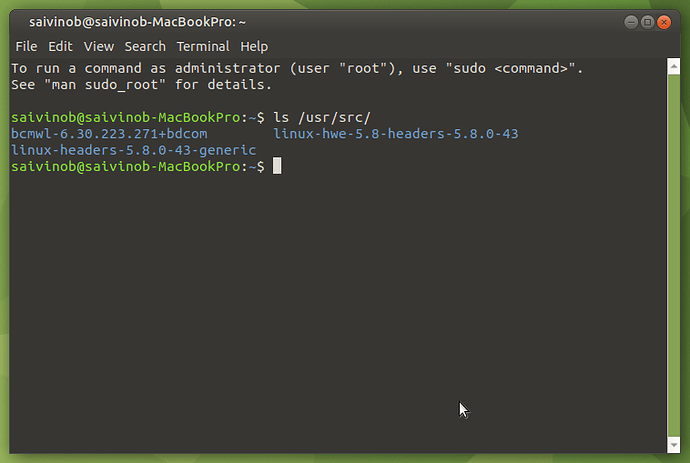OK it is interesting actually. I confirm the reported issue but I also confirm it works! 
Here are my tests and outcomes. I used Ubuntu MATE-20.04.2. In all cases, I booted up and confirmed no internet connectivity. 'Enable WiFi' is missing from the drop-down list. 'Ethernet Network' is greyed out saying disconnected.
a) Go to menu, choose 'Additional Drivers'. It shows broadcom driver. Hit 'Apply Changes'.
b) We get wifi availability notification. Connect and enable internet.
c) Start installer, tick "Install third-party software...." checkbox, proceed with installation.
d) Reboot once completed.
Result: No WiFi connection on installed system. Just as @Deke55 mentioned.
a) Do NOT install broadcom driver before hand from 'Additional Drivers'.
b) Start installer without internet, tick "Install third-party software...." checkbox, proceed with installation.
c) Reboot once completed.
Result: WiFi connection is available on the installed system.
P.S.: In this case, after we tick 'install third-party software...' and move to next slides we get notification WiFi available!
a) Go to menu, choose 'Additional Drivers'. It shows broadcom. Hit 'Apply Changes'.
b) We get wifi availability notification. Do NOT connect to internet.
c) Start installer, tick "Install third-party software...." checkbox, next (or previous) slide it says WiFi network available and asks us if we want to connect or continue without connecting. Do not connect and proceed with installation.
d) Reboot once completed.
Result: No WiFi connection on installed system.
a) Choose 'Install Ubuntu MATE' on grub menu instead of 'Try Ubuntu MATE'.
b) Start installer (there will be no internet as confirmed from indicator icon), tick "Install third-party software...." checkbox, proceed with installation.
c) Reboot once completed.
Result: WiFi connection is available on the installed system.
So,
- If we install broadcom (or probably other proprietary) drivers beforehand and start the installer, the drivers will not be carried over to installed system and hence no wifi. It does not matter if we actually connect to internet or not.
- If we start installer and choose to install drivers with it, it makes sure the drivers are available on the installed system.
In each cases, during installation, we can click on triangle icon above progress-bar and see that in cases where it failed, the broadcom driver 'bcmwl...' is not being installed but it is being installed in cases where it succeeded.
Also, when broadcom driver is installed/enabled it creates a 'bcmwl...' folder under /usr/src. In cases 1 and 3, it is created in live session but fails to copy it over to installation directory (/target/usr/src) but in cases 2 and 4, bcmwl folder was created on installation directory (/target/usr/src) and hence available once booted. See image below.
For your case @Deke55, please try installing using 'Install Ubuntu MATE' option and confirm my finding. Once you confirm we can file a bug for the other case (if there is not one already).