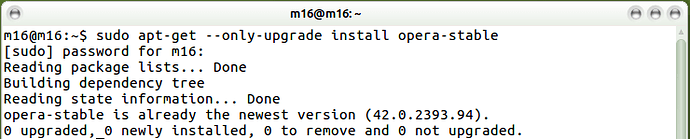Just thought I’d mention for people who want to use Opera, I’ve done two installs on 16.04 (different machines) from the Software Boutique and neither would update, repo errors or some such I don’t recall the exact message I got…I had to uninstall them both and download the .deb file from Opera and install it. I used Ubuntu Software Center for the install though I’m sure doing it from terminal works fine too…afterwards it updates properly with the system in my weekly update
At first I thought you may of hit on a bug.
So I installed Opera using the Software Boutique and it installed without error. I then tried a single package (opera-stable) update.
I cannot reproduce this behavior.
Hi @anon42388993,
an odd thing just happened, while trying your install method using Welcome, I installed and started Opera (it installed pepperflash plugin too!), my network (WiFi on my mini notebook) crashed on me, I removed Opera and the flash plugin and restarted, my WiFi works again?. 
That’s what I do, I merely select to open with Ubuntu Software Center instead of Gdebi, it was just my 16.04 machines I tried the install via Software Boutique because I saw it there, but it wouldn’t find the update link or whatever so I uninstalled and did it the way I do on my 14.04 machines
Maybe it was addressed in an update and is no longer an issue, the only browser I’m installing from repos anymore is Chromium.
Also, I update/upgrade everything at once, once a week, generally on Friday afternoon/evening
sudo apt-get update; sudo apt-get dist-upgrade
It’s been solved, I was merely pointing it out. The only browser I’ll install via repositories now is Chromium, everything else I direct download and install myself.
I couldn’t tell you about the original issue, if it’s still an issue it’s no longer my issue