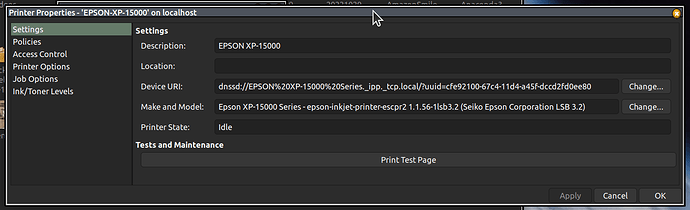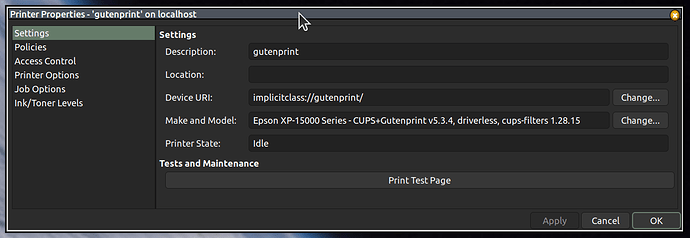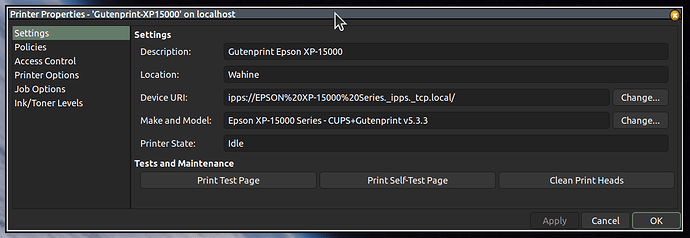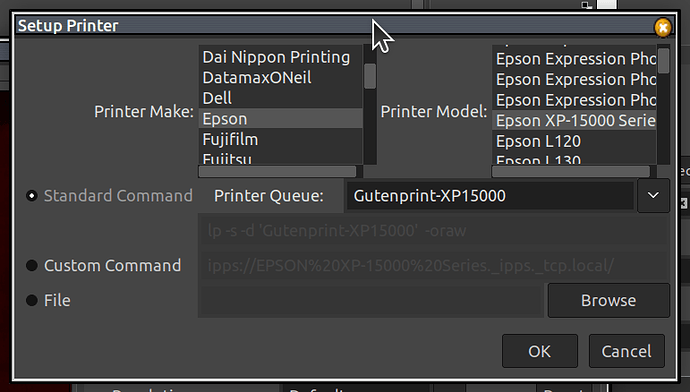I've a new Epson XP-15000 printer and have installed the latest ( 11/22) drivers from Epson. I get very nice borderless prints very close to matching the on-screen colors, problem is they are a tad too dark and colors are a bit too red. I can't find anyway to adjust the gamma or color balance in the printer drivers to change the printer output.
I installed the Gutenprint plugin from the repos and it has some gamma and color adjustments but I can't get it to talk to the printer.
What am I missing?
The color fidelity on the screen is a great match to the actual colors of the clothes and other things in the photo, it is the print that has drifted towards the dark and red. If you couldn't see the original items that were in the photos you'd probably think the color balance was good, but oranges have shifted towards reds. But the extra darkness compared to the monitor display can't be missed.
I loaded a PSD file of a print made in Photoshop with my old Stylus 2200 that is hanging on our wall into Gimp and printed it. It picked up a bit of contrast and shifted slightly towards red (warm). Compared to the print hanging on the wall. I then printed the jpg from the camera in Gimp and it is virtually indistinguishable from the print from the PSD file. Viewed in Gimp on my monitor the two images are also virtually indistinguishable and each print has picked up a bit of contrast and shifted slightly warm compared to the image displayed in Gimp.
For this image one could argue that the gimp print is "better" than the display, but the point is the printer driver needs to be adjusted for best match of what is displayed for "digital darkroom" work.
As an aside the results on this XP-15000 show minimal variations among different photo papers. For example Kodak Premium Picture Paper (PPP-3-A) never gave good results with my Stylus 2200 no matter what I did which is why I've got most of a 50 pack left. With the XP-15000, prints on it are darn close to what I get with Epson Premium Photo Paper Glossy (S041808).