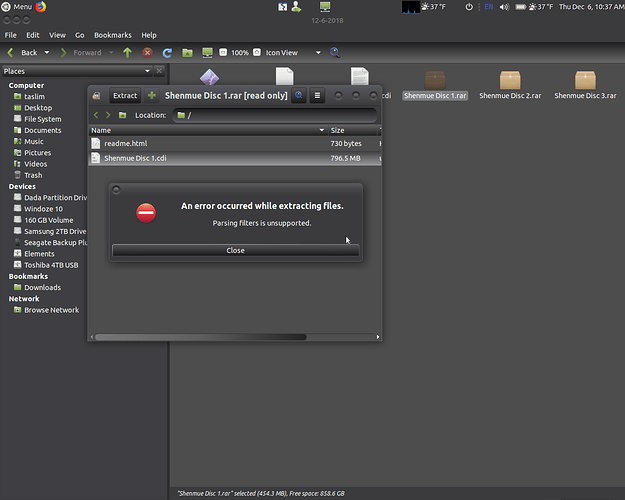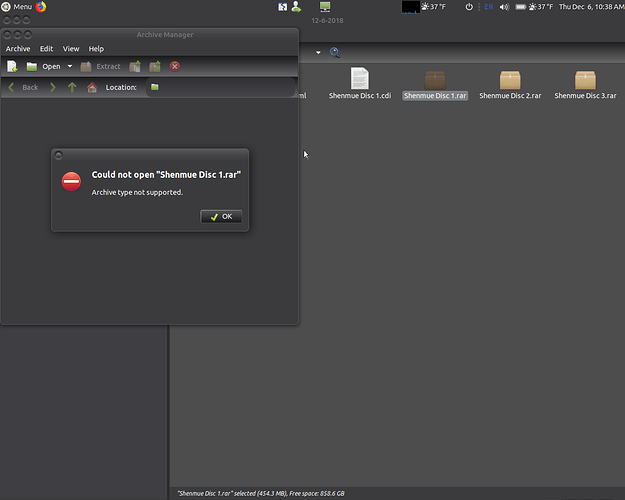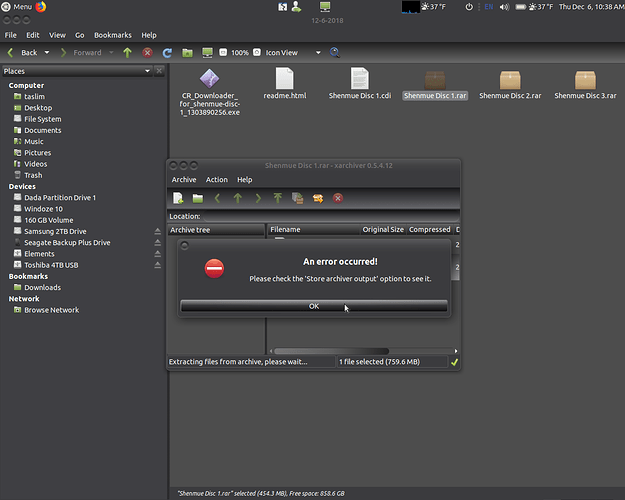I'm having problems un compressing files in Linux that un compress just fine under Windows 10 with winzip.
I've tried 4 different programs, Archive Manager, Engrampa Archive Manager, xarchiver and P7ZIP 16.02 [64-bit].
With Archive Manager, Engrampa Archive Manager and xarchiver I get these errors.
With P7ZIP 16.02 [64-bit] it shows no files to un compress.
The same files un compress just fine under Windows so they are not corrupt.
How do I fix this problem?
Thanks.