On my clean installation of Ubuntu MATE 18.04.1 I have simply installed Caja Dropbox with
sudo apt-get install caja-dropbox
Then rebooted, logged in, entered my DropBox credentials and have icon in place and fully functional:
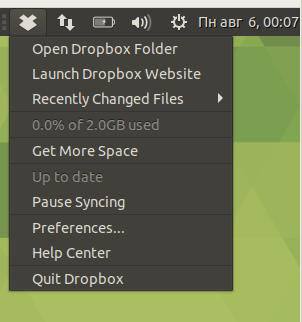
I recommend to remove all parts of DropBox from your system and from home folder and start again:
killall dropbox
sudo apt-get purge caja-dropbox
rm -rf ~/.dropbox
sudo apt-get install caja-dropbox
It is very likely that proprietary DropBox components are too old for new Ubuntu 18.04 LTS.