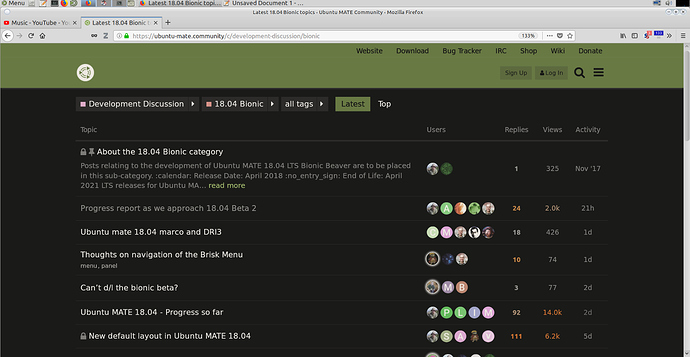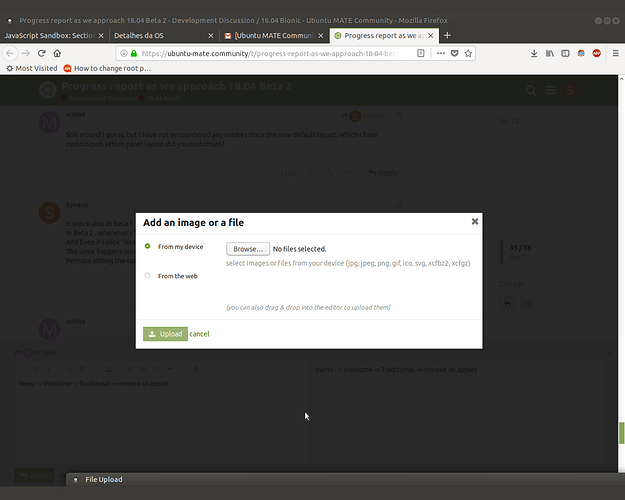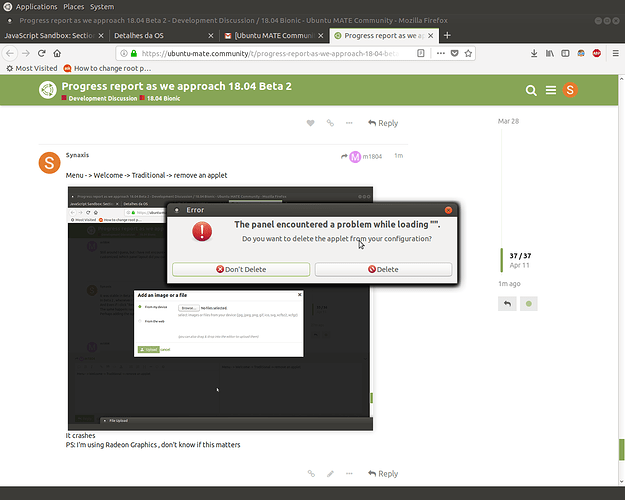There’s a known bug with the mate-dock-applet where it takes up more room than needed, leading to this particular issue. Worth addressing this before final release.
I’m alive again(6 months without electricity and 4 without water)! Installed Ubuntu Mate 18.04 Beta 2 on a computer a friend has so we could test it out on those new parts. Some thoughts:
-
Did a minimal install. No stray apps from what I see
-
Noticed that the indicator applets have a lot of spacing between them, so we decided to change it to the old ones by adding the Notification Area applet. Now, only the volume icon appears. Its missing the wifi and bluetooth icons but we don’t know how to put them there. Any tips?
-
Talking about indicators, I keep removing them from Startup applications but they still appear with a check mark once I restart/power on again. Think is related to my previous findings?
Gonna keep playing around and see what I can find.
I can confirm that, they will just regenerate. I used synaptic to remove them, they are listed under “indicator” in synaptic.
Just curious, has anyone compared the memory use of indicators versus notifications?
I’m having some issues with the dock (v0.85 from beta2+today updates) when trying to tweak the Mutiny layout to my taste (not sure if something is related to this bug):
- the dock doesn’t activate another running program when draging a file from caja over the program icon
- The Panel Options dialog don’t show the Dock size options the first time is opened (you have to close and reopen it)
- The Panel Options dialog is not shown (sometimes) in the dock and if you minimize it, it disappears and never shows again (the dialog is not modal)
EDIT:
These issues seems to be working fine now:
- when using the Indicator type = Subway, the dock moves over the icon of the mate menu
- the System Monitor applet forces the width of the panel as the height of the monitor when used in a vertical panel
- the order of the applets in the panel changes after reset (the dock moves after the trash bin)
EDIT2:
- the dock doesn’t activate another running program when draging a file from caja over the program icon
The bug is reported here: https://github.com/robint99/mate-dock-applet/issues/132
I’m loving the current results.!
Only issue is i’m having Crashes with Applets and “Layouts” . Somehow they just crash while customizing them ( like moving the applet / deleting from taskbar)
I’ve been encountering this off and on myself. You’re not alone.
Still around I guess, but I have not encountered any crashes since the new default layout, which I have customized. Which panel layout did you customize?
It was stable in Beta 1
In Beta 2 , whenever i “customize” (like moving the applet / deleting from taskbar) It crashes.
And Even if i click “Reset this panel” it won’t work , it’s needed a reboot.
The same happens randomly when i Switch to another Layout.
Perhaps adding the option to Restart Window Manager when this happen might be a good idea
And Even if i click “Reset this panel” it won’t work , it’s needed a reboot.
Open a terminal
Ctrl + Alt + t
and enter
killall mate-panel
I’ve noticed these also. Can you submit bug reports? For Ubuntu (or use ubuntu-bug mate-dock-applet) and upstream.
I’ve come across a cosmetic issue with the Dock where an app’s icon stays highlighted if last window closed is a pinned app when desktop icons are disabled (Ubuntu bug, upstream bug).
Menu - > Welcome -> Traditional -> remove an applet
It crashes
PS: I'm using Radeon Graphics , don't know if this matters
After clicking "Reset this panel"
I submitted the bug upstream: https://github.com/robint99/mate-dock-applet/issues/131
and to Launchpad: https://bugs.launchpad.net/ubuntu/+source/mate-dock-applet/+bug/1763342
I upgraded from 16.04 to 18.04 on April 7. First reboot was scary, because the system froze before the Plymouth Mate logo appeared. After one or two reboots in recovery mode, whatever issue there was seemed to resolve itself.
There also were problems with the mouse cursor movements being noticeably choppier than in 16.04, but they also seem to have resolved on their own, or with subsequent updates.
In addition, I was a bit surprised to find that mate-welcome no longer functioned after the upgrade . After a bit of sleuthing, I noticed that version “18.10” of mate-welcome was installed, but did not appear in any menus. Upon executing the binary, a dialog popped up asking me to install the snap version. So I did, and now I have a working mate-welcome. Maybe this process could be smoothed out for those upgrading to the final 18.04 release.
Other than the occasional crash, the only bug I have encountered so far is a problem with the system monitor applet not saving width and update interval options. I’ve reported the bug here: https://bugs.launchpad.net/mate-desktop/+bug/1763232. It also seems to have been reported in mate-desktop in November by someone else here: https://github.com/mate-desktop/mate-applets/issues/291.
If there is anything I can do to help troubleshoot the bug please let me know. Overall a great step forward from 16.04 (which itself was a fantastic release)!
That explains why your having trouble and I am not. I do not use the Welcome App. Not that I think its a bad thing, I just never bothered to install it on my core install. To remove a applet I either use terminal or synaptic or if possible r-click and remove.
This sounds like a candidate for a bug report. Could use some more input on this. @lah7 where are you 
That’s exactly what happened. Depending on which beta version you started with there was a change in the mouse\touchpad driver which had a bug that was fixed in subsequent updates because it got reported here and the developers were able to request the sources be synced with the fix.
Just goes to show how important people getting involved with betas and testing really is!
I’m going to test the daily builds and will give a feedback in some Hours !
http://cdimage.ubuntu.com/ubuntu-mate/daily-live/
I will also install ALL apps from Software boutique and check if there is any issue
So here are all Bugs i found Installing everything on Software Boutique
→ Installed all Packages/Softwares
Found a new bug : Sometimes When installing an app , WHILE the brisk menu is open . Brisk Menu Crashes
Ubuntu Mate 18.04 Daily Build April 12
1 - Error - Package subsurface isn’t available
2 - Error - Spotify not found URL / isn’t available (This is weird because it works in Snap Store)
3 - Error Package gcompris-data isn’t available
4 - Error Package dia-gnome isn’t available
5 - Error Package wavebox isn’t available
6 - Error Package insync isn’t available
7 - Package wavebox isn’t available
8 – New bug : Sometime while Some Softwares are being installed . Firefox Hang in, and it’s impossible to use for like 6 to 10 seconds ( I don’t know if this bug is particular with firefox ?)
PS: This is a solid install , no VM !
My Hardware : Amd RX 480 2gb ddr5
320gb SATA
Intel Core i5 3.3
10 gb RAM ddr3
Intel MOBO
± 50 mb ISP<img src="/uploads/default/original/2X/8/8e48c9f1217110fd47e36c06fb9544a69d3acb87.png" width=“400 height=“300”><img src=”/uploads/default/original/2X/9/9ec7203340f55864b37fe26d18b7ce7ff0e44c14.png" width="500 height=“400”>
Bug or suggestion for improvement:
In the Software Boutique, if you press any of the “Details” button and then “Screenshot” and instaed of closing the screenshot window you click in the Boutique window (by accident or because you think this will close the preview) the preview window remains open and goes below the boutique window. In that condition, you can navegate the boutique but the buttons (Details and Install) don’t respond. This can be disconcerting until you realize the other window is open and close it or you close the boutique and retry.