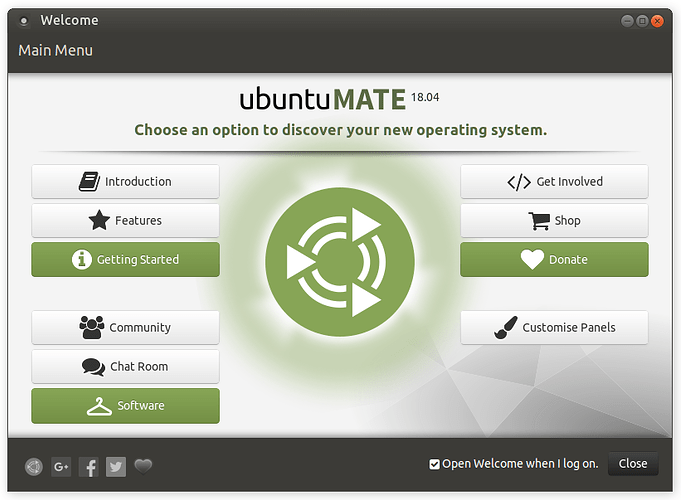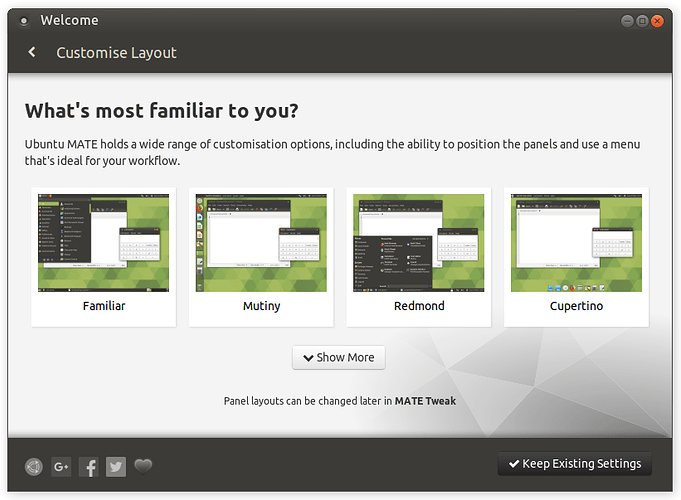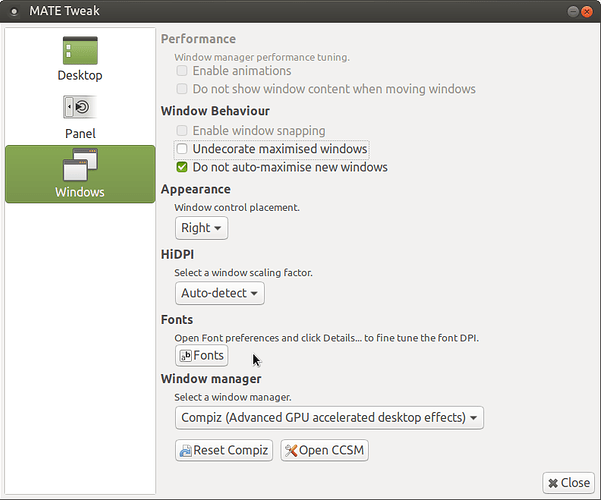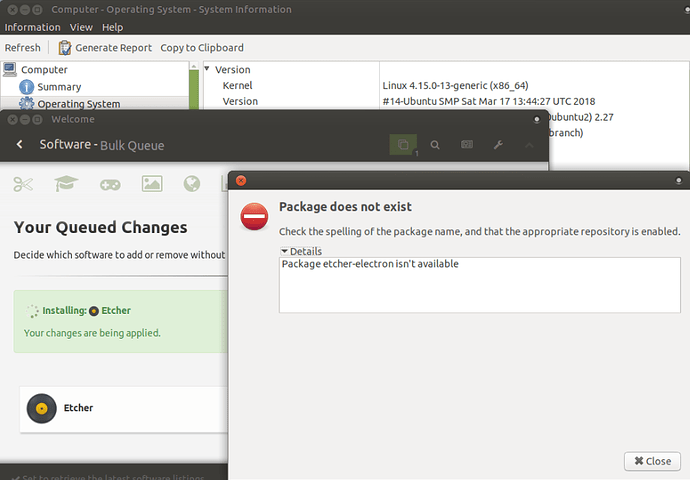Hi all,
As Ubuntu MATE 18.04 beta 2 is fast approaching I thought I'd share what we've been working on the last few weeks 


Familiar
The new familiar desktop layout is now default.
MATE Desktop 1.20.1
We've released upstream MATE Desktop 1.20 point releases for:
- mate-control-center-1.20.2
- marco-1.20.1
- mate-desktop-1.20.1
- atril-1.20.1
- mate-power-manager-1.20.1
- mate-panel-1.20.1
- mate-settings-daemon-1.20.1
- pluma-1.20.1
- mate-applets-1.20.1
- mate-calc-1.20.1
- libmatekbd-1.20.1
- caja-1.20.1
- mate-sensors-applet-1.20.1
All of these packages are now present in the Ubuntu MATE 18.04 daily images and also submitted to Debian unstable. These roll up a collection of fixes many of which I was already carrying patch sets for in Ubuntu MATE. The notable change is that Marco is now fully HiDPI aware and windows controls are scaled correctly 
Ubuntu MATE Welcome
Welcome and Boutique have been given some love. 
- The software listings in the Boutique have been refreshed, with some applications being removed, many updated and some new additions.
- Welcome now has snappier animations and transitions
- A new "Customise Panels" feature is presented on the main page.
If you click that button you get presented with this:
We hope this will encourage more users to try out some alternative layouts from the selection we provide. Thanks to @lah7 for working on that!
Netbook layout
The Netbook layout has been updated, maximised windows now maximise into the top panel like the Mutiny layout. Brisk Menu replaces the custom-menu and mate-dock-applet is used for application pinning and launching. When maximising a window this offer some decent space savings 
MATE Tweak
MATE Tweak has been updated:
- Added support for the modifications to the Netbook layout.
- Added a button to launch the Font preferences so users with HiDPI displays can fine tune their font DPI.
- Added a new
--get-layoutruntime option so we can potentially improve the Customise Panels feature in Welcome. - When saving a panel layout the Dock status will be saved too.
What's next?
We've got a few final tasks on the go which include:
-
A final round of theme fixes for- DONEmate-themes. -
A final round of theme fixes for- DONEubuntu-mate-artwork. -
We've been working on a two new xcursor pointer themes upstream in MATE that are traditional, come in white and black but also support HiDPI. Hopefully they will land in time for the final release.- DONE -
We're working a bug fix update- DONEvala-panel-appmenu(the thing that makes Global Menu work) -
We've got a patch that needs adding to- DONEslick-greeterto improve accessibility for visually impaired users. -
BlueZ is experiencing multiple timeouts which may result in Bluetooth being inoperative. We're working with other Ubuntu flavours to resolve that.- DONE -
Caja needs a couple of fixes to improve HiDPI support.- DONE
That's the TODO list for release day. There are other minor bugs we're aware of, they can't all be addressed before final release. But as I said in a previous update we'll be actively triaging 18.04 bugs following the release and SRU'ing fixes throughout the 18.10 cycle. 
That said, I'm very happy with the stability of Ubuntu MATE 18.04