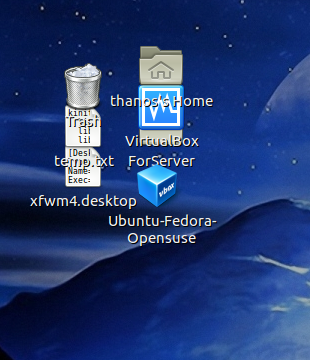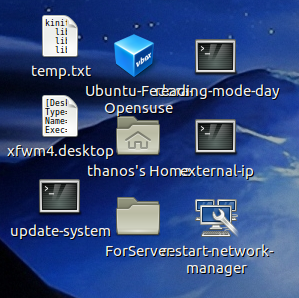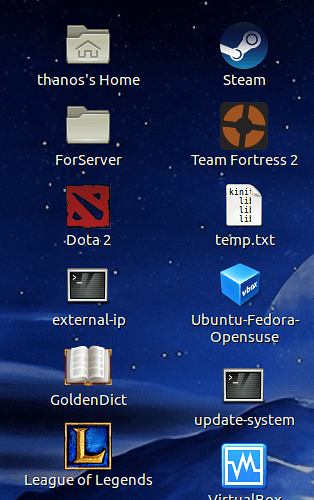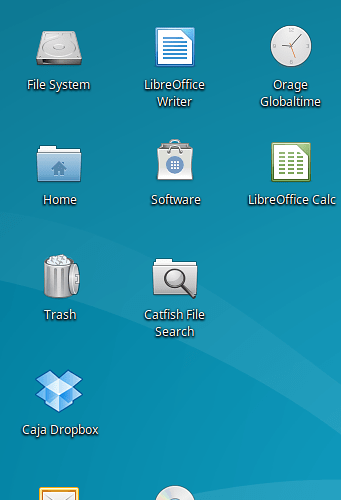This isn’t the problem of Ubuntu or Ubuntu Mate but ALL Linux Distributions.
Not a single one does proper grid allignement of dektop symbols.
Why? Just why? Why is it so hard do do such a simple thing Windows 95 could do and even Windows 10 didn’t mess up (yet)?
If you right click the desktop there is the option for fix arrangement, what is supposed to arrange desktop
symbols in a fixed pattern.
Well, if you create a new folder/icon it will be placed correctly, however not if you move it manually.
I don’t consider this a bug but just pure lack of sense for detail in the Linux Dev community.
This is nothing huge but it is annoying to the point that it will acutually prevent Windows user from switching to Linux.
Just imagine this would happen in folder view. You drag and drop a file in a folder and the icon will not allign properly. Maybe it overlays with another icon. Wouldn’t be so petty of a problem anymore right?
So you can’t deny the fact that this shouldn’t be the case on the desktop as well!
So my question is - can this “feature” be properly integrated by the Ubunut Mate devs
or is this a problem deep within Linux? Maye xorg or something. Then who can fix it?
It just annoys me. It’s the tiny simple things Linux is lacking. Single details