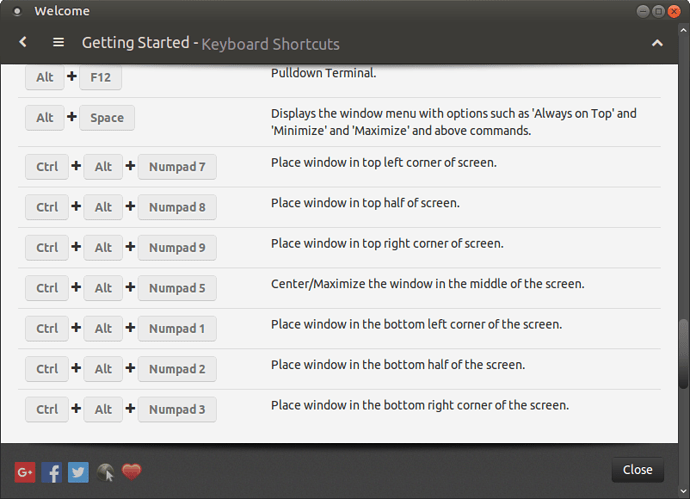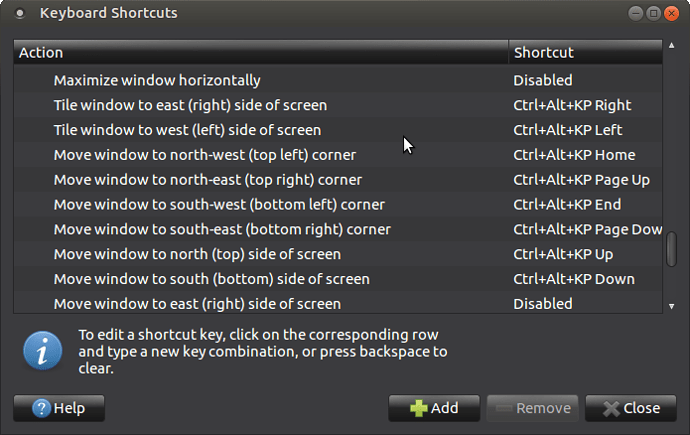Hi,
I’m thinking of switching to Ubuntu MATE from kubuntu on a couple of older machines, and I’m curious if it’s possible to tile windows not just to the east and west, but also to the corners (NE, NW, SE, SW). This is something I use all the time, so it’s a bit of a deal breaker for me. If it’s not currently possible, would anybody else find it useful enough that we might get some mass behind a feature request?