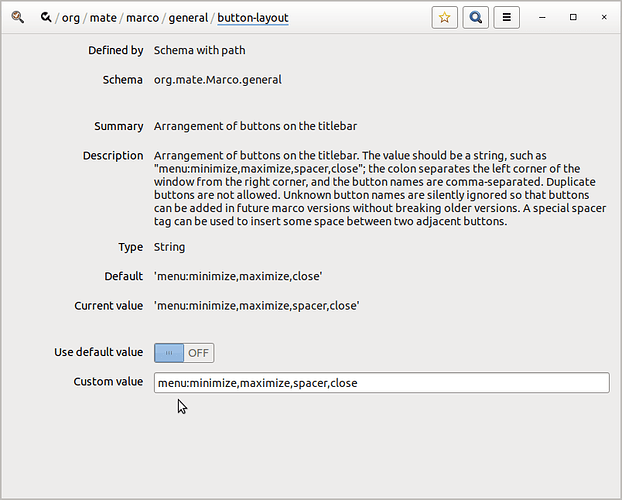Hello,
how do I remove the dot in the titlebar to access the title bar menu?
It wasn't there on Ubuntu 16.04 and now is present on Ubuntu 18.04.
I find it pretty redundant, because you can access the menu by clicking the title bar with a right click.
Thanks,
Paul