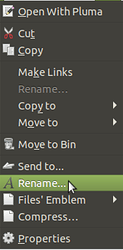Hi folks
Does anyone know how to rename multiple files at once?
I done seem to be able to do it, the rename option when I right click the rename option is greyed out. F2 doesn't work either.
I can rename single files no problem.
It seems that caja-rename is already installed on Ubuntu Mare 19.10 but I still don't have the option to rename multiple files.
Thanks