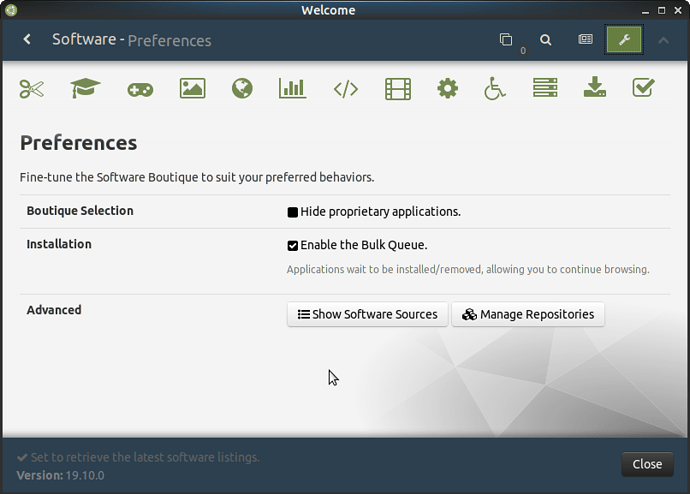That should be for Etcher. The Software Boutique has an updated source.
You can manage this via the Software Boutique Click on the Wrench icon and under Advanced select Manage Repositories
Click on the Other Software tab and uncheck dl.bintray.com/resin-io/ then do a sudo apt update and the error should be resolved.