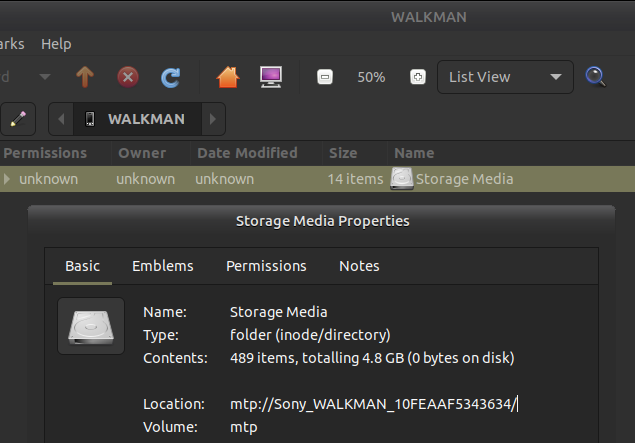That command doesn't seem to work. The result for the first part is:
Volume(0): VERB_R_F1
Type: GUnixVolume
which, as mentionned previously, only shows a device previously mounted by automounter under the /media/username directory (standard MSDOS filesystem USB stick).
Caja, on the other hand, does show the correct path, but nothing else:
So, how is it that Caja can see it ... but not gio ???
Report from my custom "pt.sh" script (only reference to "mtp"):
2094 1836 ? ericthered | | /usr/libexec/gvfsd
2300 2094 ? ericthered | | | /usr/libexec/gvfsd-trash --spawner :1.10 /org/gtk/gvfs/exec_spaw/0
2605 2094 ? ericthered | | | /usr/libexec/gvfsd-http --spawner :1.10 /org/gtk/gvfs/exec_spaw/1
2612 2605 ? ericthered | | | | sh -c /usr/lib/x86_64-linux-gnu/libproxy/0.4.17/pxgsettings org.gnome.system.proxy org.gnome.system.proxy.http org.gnome.system.proxy.https org.gnome.system.proxy.ftp org.gnome.system.proxy.socks
2613 2612 ? ericthered | | | | | /usr/lib/x86_64-linux-gnu/libproxy/0.4.17/pxgsettings org.gnome.system.proxy org.gnome.system.proxy.http org.gnome.system.proxy.https org.gnome.system.proxy.ftp org.gnome.system.proxy.socks
4703 2094 ? ericthered | | | /usr/libexec/gvfsd-mtp --spawner :1.10 /org/gtk/gvfs/exec_spaw/2
4914 2094 ? ericthered | | | /usr/libexec/gvfsd-network --spawner :1.10 /org/gtk/gvfs/exec_spaw/3
4931 2094 ? ericthered | | | /usr/libexec/gvfsd-dnssd --spawner :1.10 /org/gtk/gvfs/exec_spaw/5
2099 1836 ? ericthered | | /usr/libexec/gvfsd-fuse /run/user/1000/gvfs -f
(.... pause while editing ...)
EUREKA !!!
I just discovered that the responses from "gio" are VERY DEPENDENT on user performing the command.
"root" does NOT have full visibility !!! (first time I have personally hit this condition, in private of professional practice ![]() )
)
I have been doing almost everything as root, as I usually do. As my basic user, "gio mount -l" on my computer gives the following:
Drive(0): WDC WD20EZRX-00DC0B0
Type: GProxyDrive (GProxyVolumeMonitorUDisks2)
Drive(1): WDC WD5000AAKS-00V1A0
Type: GProxyDrive (GProxyVolumeMonitorUDisks2)
Drive(2): ASUS DRW-24F1ST c
Type: GProxyDrive (GProxyVolumeMonitorUDisks2)
Volume(0): WALKMAN
Type: GProxyVolume (GProxyVolumeMonitorMTP)
Mount(0): WALKMAN -> mtp://Sony_WALKMAN_10FEAAF5343634/
Type: GProxyShadowMount (GProxyVolumeMonitorMTP)
Mount(1): mtp -> mtp://Sony_WALKMAN_10FEAAF5343634/
Type: GDaemonMount
(Comment: Given the purpose/focus of "gio", not sure why the non-mtp items would be evaluated or listed!)
... and as you pointed out,
ls -l /run/user/1000/gvfs
is showing that mount as
dr-x------ 1 ericthered ericthered 0 Dec 31 1969 'mtp:host=Sony_WALKMAN_10FEAAF5343634'
Thank you, Thom!
Old dogs can learn new tricks!
Food for thought:
I wonder what the underpinnings of gio involve that it would block root from visibility of user content!!! Or is this the result of some ongoing "security" coding to enforce generalized "compartmentalized" access based on "effective user ID" ?