I'm having a problem with my mate-tweak, hopefully someone can help resolve it.
A few days ago I was trying out different panel layouts in mate-tweak and ended up using Cupertino for a half day before switch back to my saved custom layout. I went back into mate-tweak again today to experiment with Cupertino again but the option no longer appears in the list of layouts.
I've checked the "/usr/share/mate-panel/layouts" folder but the eleven layout files are still there. I've read through another similar topic where the user resolved it by copying the files from a live disk, but that did not work for me. I've tried reinstalling mate-tweak as well but that's had no effect.
Not sure where to start with solving this one 

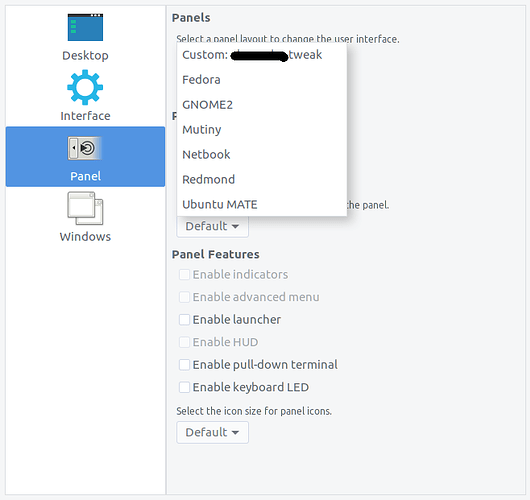

 It’s always the simple stuff…
It’s always the simple stuff…