Hi everyone,
I was wondering if there is any way for me to scale everything so that its comfortable for my eyes?
Here is a screenshot

Hi everyone,
I was wondering if there is any way for me to scale everything so that its comfortable for my eyes?
Here is a screenshot
Try: Control Center > Appearance > Fonts > Details > Resolution ( DPI):
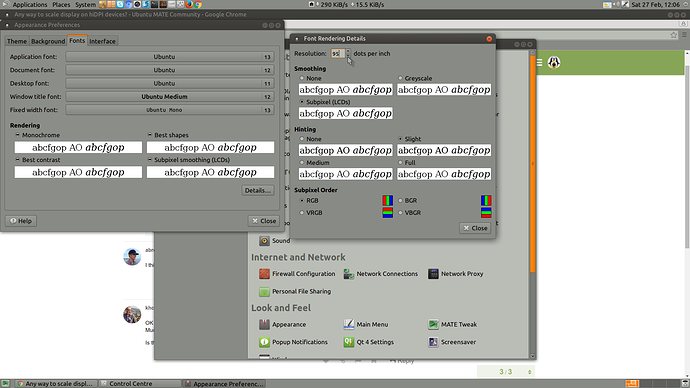
You might find this reply I gave to another user helpful:
Edit to add: Oh...that was you.....have you not tried these recommended adjustments? Or, if they do not cover something you still wish to adjust, let me know what it is and I will try and help.
Yeah I tried those settings, but it just made my whole desktop look odd and too big. I was wondering if there is a universal scaling for all the applications?
which specific part of your desktop looked too big?
Well everything else but the applications Windows with become large. For example, my steam, Google chrome, slingscold, wine, etc all have very small dpi scale. Is there a universal scaling for all the windows and applications?
Please would you take a screenshot of your main desktop and post here so I can see clearly what you are having issues with. Then I can advise accordingly.
Here's my main desktop. My concern is the size of the applications like google chrome, slingscold, wine, etc.
okay
1), increase monitor resolution to increase the size of your web icons
in each webpage, if the resolution of the page is then too high, reduce it with CTRL +/-. Your web browser will remember your preferences for each page.
if your panels are now to big, you can resize them by right-clicking them and selecting "properties"
if your launcher/folder icons are now to big, you can globally resize them by opeing any caja window and selecting "preferences" from the "edit" menu
Select the "icon view defaults" and resize up or down to taste. This will affect the size of your icons system-wide.
This helped a little bit.
I was doing a bit more research, and this command helped me with google chrome. “$ google-chrome --force-device-scale-factor=2”
I currently created a desktop launcher with this command, but I’d prefer if I could change the original script of the application.
I was wondering if I’m able to put this in my google chrome script so that it will automatically launch the application with this command?
Yes, if you put that full command in a launcher, it should launch in exactly the same way it does from a terminal. Furthermore, if you right click/edit your main menu and navigate to where the Chrome launcher is in the menu and rewrite the command in it with the one you have outlined above, it will also load it in the same way you have managed to load it from the terminal
Awesome!! It worked! Thank you so much
I had the same problems due to high resolution on the screen. It would be really nice to have this kind of adjustment by default or with for less clicks. 
What do you mean by “web icons”? The major problem that made me switch from ubuntu mate to kde was that I didn’t know how to make bigger the bar with close/resize/minimize buttons? Do you mean this icons with web icons?
I was referring to generally this area:
I'm happy to give guidance/advice on how to resolve any specific issue relating to tweaking your desktop if you clearly outline it and am reasonably (though, obviously, not completely) confident there will be a fix. Whether or not that fix is the same/better/worse or involves more or less clicks than any other distro, I don't know
Many thanks for the answer. I know a bit how forums works, sufficiently to know that people just do their best.
The problem I had was that the close/minimize/resize buttons were too small. It was difficult for me to see them and to click them.
I have experienced a similar problem in that in order to have my main menu items small enough for my taste by altering the resolution alone, the kinds of other things you have mentioned were then too small for my taste. There may be better/more singular ways of resolving this, but the way in which I did it is by a combination of altering the overall resolution, then separately adjusting the size of panels, global icon size, global and particular font size and specific webpage resolutions. Between all of these, I have found it is possible to arrive at a combination of display variables that are suited to taste overall. If you want any advice on how to go about any of these give me a shout and I will be happy to help.
Hdpi is amazing. If you have a 4k monitor, rather than changing dots per inch, turn on hdpi. Then if you still need to bump up dpi, you can. If you’re half blind like me, you need this, too.