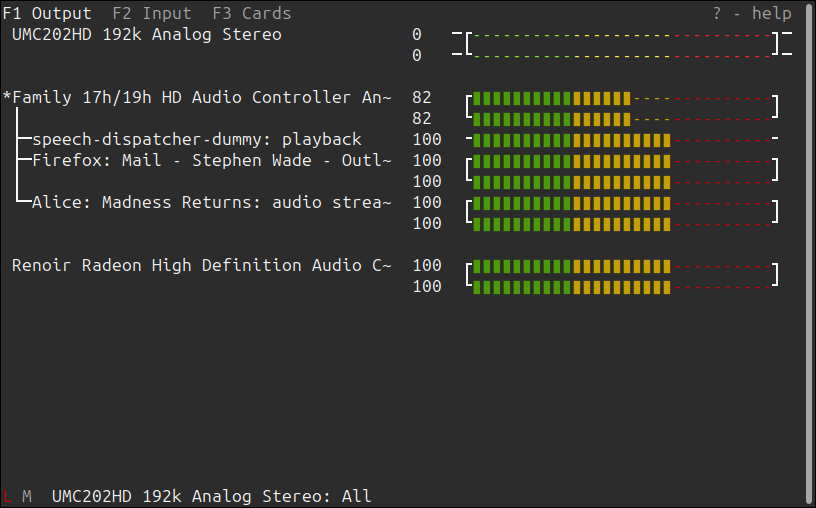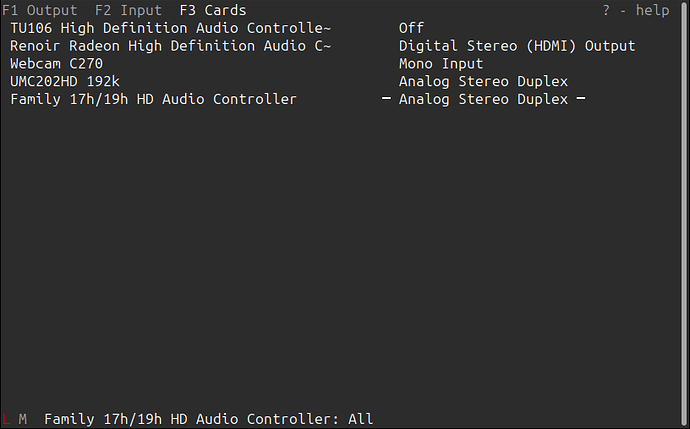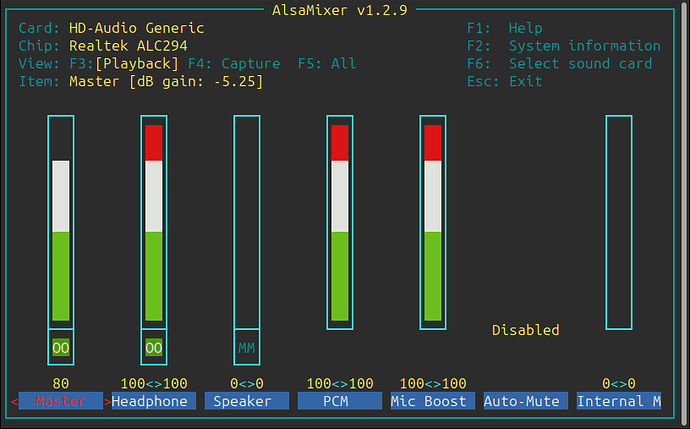Given that they both worked, that's actually not a lot to go on.
With the speakers plugged in to the line-out (presumably a TRS jack)
Check that nothing is muted (or set to volume zero) in pulsemixer and that the device has a reasonable profile (e.g. Analog Stereo Output).
If using PulseMixer 1.5.1 (what I have): Press F1 to bring up the outputs in pulsemixer and if something is greyed out (that shouldn't be), navigate via arrow keys, then press M to mute/unmute.
This is what I see with headphones plugged in to my laptop:
(side note: I'm thoroughly enjoying Alice Madness Returns, ignore the UMC202HD device, and the Renoir controller)
Check that the device (card) itself has the correct profile, e.g. press F3, navigate to the device, and confirm that it has either Analog Stereo Output (or Analog Stereo Duplex as is the case for me using a headsets with a microphone):
If the settings in pulsemixer look reasonable, check alsamixer, too.
This is what I see in alsamixer with the headphones plugged in:
Note: With headphones plugged in the inbuilt speaker is muted while the headphones are at full volume. This is what happens on my machine when ALSA is (correctly) selecting the TRS jack from the device for output when it is plugged in. The opposite will be true when the headphones are unplugged, then the speaker will be at full volume, and headphones will be muted.