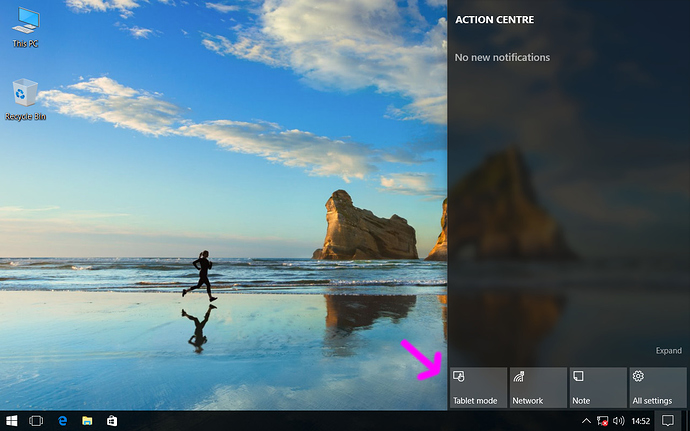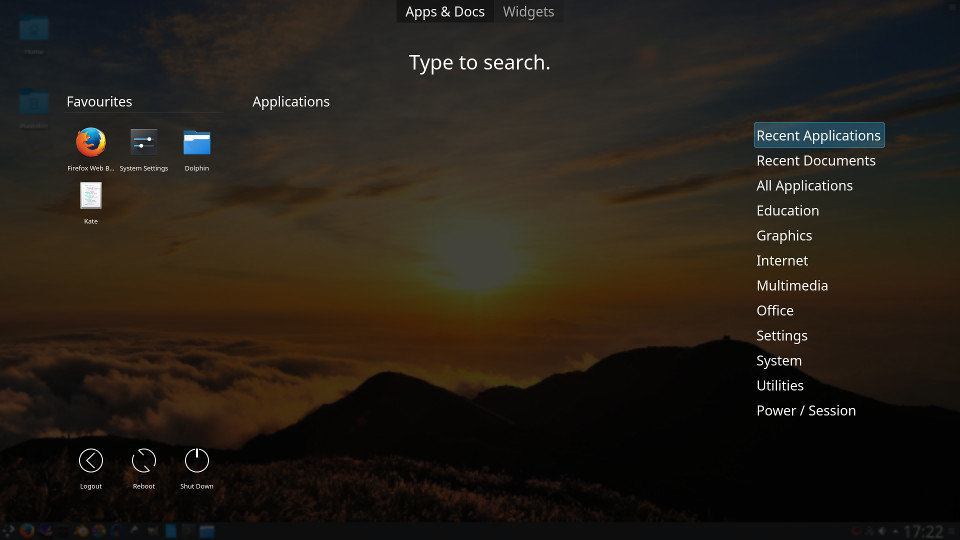Before I proceed, I will say right off the bat, this article is going to have some bias in it. I will try to remove whatever bias I can, but I cannot say there is no bias in some of the statements which will be presented here.
This is mostly an op-ed piece, but most of my opinions presented will be rooted in fact and personal experience, whenever possible. Since this article is so damn long, I hid everything under each heading to read at your own leisure without having to do a bunch of scrolling.
Let's talk about the Windows' Modern UI
There has been a lot of controversy about the Modern UI from Microsoft. Due to it, and how poorly Microsoft handled the switch with people, as well, hardware and software failures for people who upgraded to Windows 8, there was first the Windows 8.1 release to patch things up and "Bring start back", then there was the free Windows 10 upgrade campaign (which was equally shoddy and shady in some aspects) made available last year for Windows 7, 8 and 8.1 users.
For this portion of the article, I intend to cover what I believe are the strengths and weaknesses of this approach, and why Microsoft decided to do as they did.
Strengths
Let's first cover the good aspects of Microsoft's UI decision;
The Start Screen
This was a welcome addition for tablet and convertible users. Having a menu that takes up the entire screen made tablet use more manageable, having quick-glance information via live tiles and an easily-sortable interface that, should it be exercised correctly would had made application sorting by purpose a painless process.
The rest of the system
Keeping up with this trend, the suite of Metro applications that came with Windows 10 were designed with tablets in mind. Large hitboxes for objects on-screen make the use of a stylus less of a concern for people who enjoy using their fingers, who would be more familiar with poking, swiping and tapping on glass rather than using some implement with an active or passive tip. However, styluses could still be used for people who need to write and draw a bunch on their display, where a mouse would fall short in such tasks.
Seniors, should they had given the system a fair shake would had welcome the easier-to-see and easier-to-touch interface, which for people who may lack clear vision would be welcome additions to the Windows experience, without the need to use third-party applications or the magnifier quite as readily.
Development and convergence
Microsoft made the Modern UI as an approach developers can use to create a single application for all interfaces. Should it either be a desktop, tablet or smartphone using Windows Phone, the user interface could remain the same, or similar on all devices that used the Modern UI, which should had eased development efforts to support multiple devices.
This interface convergence as it is popularly called also opens the door for special edge-cases such as phones which could become desktop PCs in their own right, and create a unified, consistent interface between phone, tablet and desktop modes.
Weaknesses
There were a variety of issues that made the modern UI problematic;
Charms and other hidden UI elements
Back when Windows 8 was shiny and new, a key complaint for desktop users was the hidden interface elements that required moving the cursor to a screen edge. While charms were removed from the modern UI in Windows 10, this and other hidden stuff which the user was not made aware of made desktop use more difficult, making it more difficult for seniors who have to use a computer, and Microsoft looking like they were was actively trying to kill off the desktop in favor for screens with bezels you can swipe against to bring hidden elements into view.
device / interface association and lack of familiarity
The lack of a start button, radical new design and features that came with Windows 8 and Windows RT made Windows feel like a completely new system for people who only saw Windows 8 as an update to Windows 7. While Windows Vista, and later, Windows 7 made sense to users who were coming from Windows XP and older, Windows 8 onward seemed more like "A Linux" than their previous system, which made the use experience negative for people who didn't expect that kind of change to happen. With no option but to roll back for users who were dissatisfied with this change and wanted "Old Windows" back, this caused a lot of users to be resentful toward the new interface without understanding the benefits it may entail.
There was also the issue of users complaining My desktop is not a tablet for people who reviled the new UI decisions that Microsoft implemented, with the Modern UI being more difficult-to-use and less featured than it is today for desktop use. For people who did a lot of multi-tasking, early Modern UI was not a welcome sight.
For those who gave it a fair shake, there were applications developed later on which re-introduced the start button before Microsoft did with Windows 8.1, re-introduced the old start menu before that was added in Windows 10, and added in hacks to the display window manager for glassy effects which had never since been re-introduced in Windows, but some of these changes came with a price, which made the "Free upgrade" one that cost a significant amount of money for people who were desperate and in need of an easy solution. Some of these commercial applications still exist today for people who wish not to risk system malfunction by messing with uxstyle and dwm.
Processor utilization and remote use
The new UI was surprisingly difficult to use on older systems without additional configuration, and difficult to use for remote system administration whereby they were more use to the older interface (continued from the familiarity issue.) Some remote administration setups were hamstrung by the hidden elements in Windows 8, and while these issues were resolved in Windows 10, administrators also grew to despise the UI for the pitfalls that Microsoft did not help users avoid. That, and being more graphically intensive made use of remote applications even more difficult to use than they already were, especially at remote areas with a poor wireless connection.
Let's talk about MATE (and other panel-based DEs)
We all know it, we all love it, we all use it. But if you read the previous section about Windows' modern UI, you'll have seen I went in-depth about the strengths and weaknesses of Microsoft's offering. While Microsoft, GNOME and Canonical were busy trying to put all computer users into the same pile, there was severe opposition from a significant minority who wanted things not to change for a variety of reasons. They got their wish... sort of. Does the traditional desktop metaphor still work today?
Strengths
The MATE DE excels at being the same thing you used on Ubuntu and Windows prior. Here's why;
The Linux DE you know and love
If you began using Ubuntu, Debian or Fedora back in the day, you probably encountered and stuck with GNOME 2. Being that MATE endeavours to be a GNOME 2-alike, users from the legacy spectrum of Windows and older Linux systems will find the MATE DE to be a welcome addition, using a panel-based interface that can also easily work as a lightweight launcher with the use of MATE dock, a third-party software offering similar to Docky or Plank which some distributions (like Ubuntu MATE) include to round out MATE panel functionality.
Because it is a desktop environment made for the desktop PC, a lot of information and lots of options can be presented at once before a scrollbar becomes involved.
Extreme customization
Considering that there is very little integration with anything that is not a core system component, software can be swapped in and out, and made default any time without much risk of things breaking, so long they use GTK or play nice with the daemons provided by MATE. While this was the kind of stuff to be expected from a Linux desktop, there has been a movement by some DEs to have integration so tight, use of anything else may very well break the interface and limit use of the desktop to a shell terminal.
Microsoft Windows use to be nearly as customizable, but again, Microsoft fell into the trap of integration and now with Windows 8 onward, the file manager can't be replaced as easily in present-day Explorer shell as it could with offerings like Explorer++ or Xplorer2.
A common thread
Like GNOME and Cinnamon, MATE uses GTK so not only is there a common interface framework between GTK desktops, there are also common theming engines. This means applications from other GTK environments will look good and fit in. If you came from legacy Fedora, legacy Ubuntu, or Linux Mint, you'll most likely find yourself at-home.
Because a lot of the interface is the same between GTK-based systems, any software using GTK2 (and to some extent, GTK3) will work on just about any of them, including Ubuntu MATE. There's no reason aside from library issues why a piece of software from Xubuntu wouldn't work without XFCE bacend files and the applications themselves, but XFCE apps never need to download an entirely separate set of interface libraries since it's GTK.
Weaknesses
Where MATE and other panel-based interfaces are strong, it is also their Achilles' in certain respects. How so;
Lack of touchability
Being a non-mobile interface for the desktop, it is made for mouse and keyboard in mind so using it with a touchscreen is folly at best, and ludicrous at worst. Because of this, Ubuntu MATE is ideally usable on a desktop PC, and on a laptop. But since the interface normally limits itself to small hitboxes, there is no way this could be used as a tablet or phone interface without significant modification.
At a certain point, a user may find it is better to use a desktop with an interface made to be more mobile- and touch-friendly than anything with MATE and similar. Due to a lack of a "Tablet mode" like Microsoft has for Windows 8 onward, use on a touchscreen display may prove more difficult than it has any right being.
Differing configurations
Between each system, things are configured differently so when trying out a different GTK-based environment, some workflow habits must be changed. This should be expected, but there are many people who will decry about their GTK system looking different from someone else, or be confused because something is a little bit off. This resolves itself with time, but change is harder to endure and longer to take for some than others.
Ubuntu MATE, specifically has plenty of panel configuration options, which means one man's install won't be exactly the same as another, especially regarding panel layout. This is symptomatic of human beings having differing ideas of how the desktop should look, whereas for a mobile interface, things are mostly the same between devices.
Dated appearance
If you want your machine to scream USER WAS BORN IN THE 80'S, then using an old desktop interface like MATE is a good way to start. Not that there isn't anything good about that initially, but to make the traditional desktop look modern, a lot of effort needs to be imparted by the user for others to see their desktop isn't twenty years old.
While there are software and tools to make the desktop feel more modern, it'll still be in the old, dated theory that the desktop should represent a digitized version of your desk. For some this is alright, for others they wouldn't dare touch it.
What does all of this mean?
...Not much? Nothing definitive, however, The takeaway from this article is the idea where different hardware applications require different approaches to be used optimally, even if the interface is to converge and become this one massive lump. With developers wanting to make their lives easier, and most common users wanting things simple and easy to use no matter what, it seems then rather paradoxical that people would rally against a common UI, until it is realized that people had been using the same interface paradigms for a number of years prior to Windows RT and Windows 8, or Ubuntu prior to 2013.
For those that don't like the idea of convergence, they can stick with Android and an older GTK2 or GTK3 panel-based interface for their desktop. And that's pretty fine by me as a common user, Not unlike the mandate of 16:9 resolutions by big media, convergence was touted as something that was better, but left legacy applications in the dust, which some of those legacy applications are required (or at least preferred) even to this day.
What do you think about it?





 the article would be “better” if the major points from the discussion were included with the result being good guidance for new adopters of Linux who are technically savy otherwise.
the article would be “better” if the major points from the discussion were included with the result being good guidance for new adopters of Linux who are technically savy otherwise.