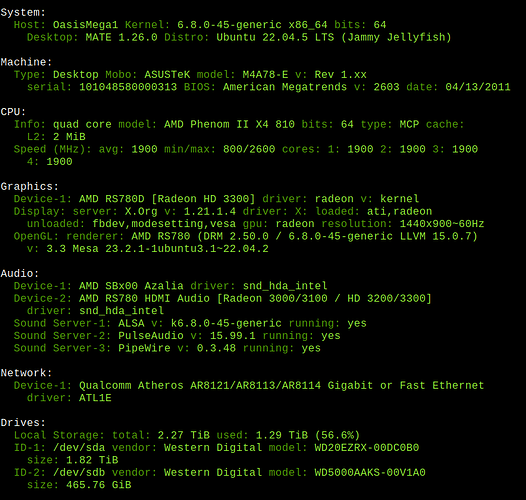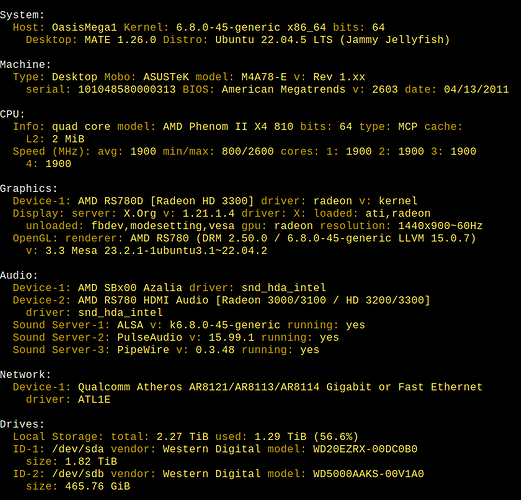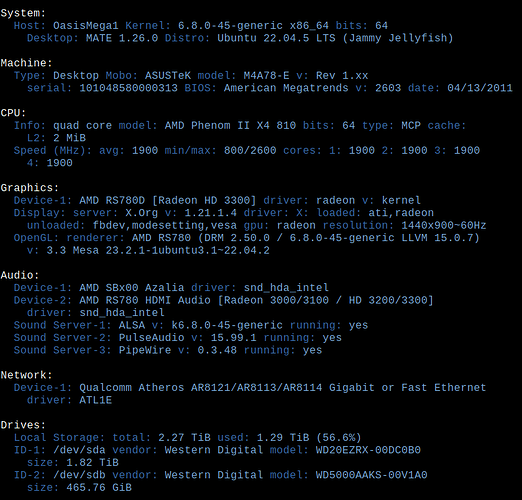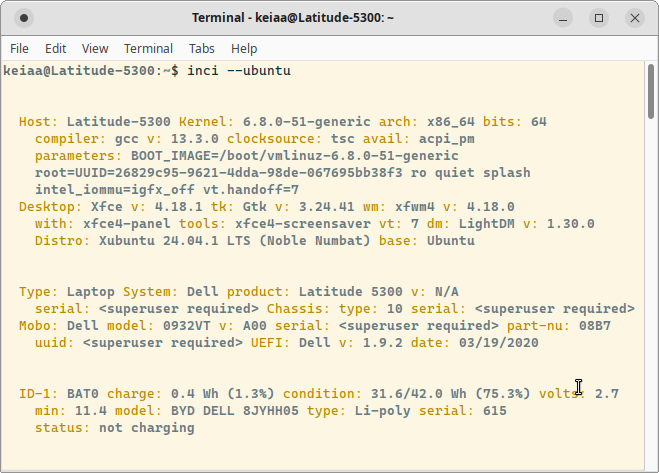If you are like me, you are annoyed by the fact that the report generated by "inxi" highlights the "Category" labels, but de-emphasizes the meaningful data generated for each of those.
The below script changes that for three presets:
- UbuntuMATE (greenish)
- Ubuntu (orangy)
- KDE (blueish)
The code logic can be easily modified (in the script included at the bottom) to apply whichever is your preferred colour scheme, once that is identified.
Here is a sample generated for my system, using the command
USER__inxi_ReportColourized.sh --ubuntuMateSpecs
Adding "--ubuntu" to above command line:
Using "--kde" instead of "--ubuntu":
Script (USER__inxi_ReportColourized.sh):
#!/bin/bash
### REF: Correct 'SGR' codes can be identified at URL https://en.wikipedia.org/wiki/ANSI_escape_code
mode=1
scope=1
doHide=0
command="inxi -c 32 -Fm --network-advanced --slots"
while [ $# -gt 0 ]
do
case "${1}" in
"--ubuntuMateSpecs" )
scope=2
#command="inxi -c 32 -ACDMNSG --memory-short"
command="inxi -c 32 -ACDMNSG"
shift
;;
"--hide" )
doHide=1
shift
;;
"--mate" | "--default" )
mode=1
shift
;;
"--shortlist" )
mode=98
shift
cases=""
while [ -z "$( echo "${1}" | grep -v '^-' )" ]
do
cases="${cases} ${1}"
shift
done
;;
"--themes" )
mode=99
shift
;;
"--ubuntu" )
mode=2
shift
;;
"--kde" )
mode=3
shift
;;
* ) printf "\t Invalid parameter used on command line. Only valid options: [ --ubuntuMateSpecs ] [ --themes | --shortlist {cases} ] [ --hide ] [ [ --mate | --default ] | --ubuntu | --kde ] \n Bye!\n\n" ; exit 1
;;
esac
done
if [ ${scope} -eq 1 ] && [ ${doHide} -eq 0 ]
then
command="${command} -a"
fi
case ${mode} in
99 )
### Generate multiple reports using each of the choices available from built-in colour theme options
i=1
while [ $i -lt 43 ]
do
printf "\t %2d ...\n" $i >&2
printf "\n=== c = $i ===============================================\n"
inxi -c $i --cpu
i=$( expr $i + 1 )
done >inxi__ColorSchemes_Samples_Full.txt
;;
98 )
### Generate multiple reports using hard-coded custom list of choices from built-in colour theme options
for i in 1 2 9 12 18 26 32
do
printf "\t %2d ...\n" $i >&2
printf "\n=== c = $i ===============================================\n"
inxi -c $i --cpu
done >inxi__ColorSchemes_Samples_Shortlist.txt
;;
1 )
#inxi -c 32 -F --output xml --output-file $(pwd)/mine.xml ; more mine.xml
#exit
${command} |
awk -v hs="1;34m" -v hr="1;37m" -v l1s="1;34m" -v l1r="0;32m" -v d2s="1;37m" -v d2r="1;32m" '{
if( index( $0, $1 ) == 1 ){
printf("\n") ;
gsub( hs, hr, $0 ) ;
}else{
if( l1s != "" ){
gsub( l1s, l1r, $0 ) ;
} ;
if( d2s != "" ){
gsub( d2s, d2r, $0 ) ;
} ;
} ;
print $0
}'
;;
2 )
${command} |
awk -v hs="1;34m" -v hr="1;37m" -v l1s="1;34m" -v l1r="0;33m" -v d2s="1;37m" -v d2r="1;33m" '{
if( index( $0, $1 ) == 1 ){
printf("\n") ;
gsub( hs, hr, $0 ) ;
}else{
if( l1s != "" ){
gsub( l1s, l1r, $0 ) ;
} ;
if( d2s != "" ){
gsub( d2s, d2r, $0 ) ;
} ;
} ;
print $0
}'
;;
3 )
${command} |
awk -v hs="1;34m" -v hr="1;37m" -v l1s="1;34m" -v l1r="0;34m" -v d2s="1;37m" -v d2r="1;34m" '{
if( index( $0, $1 ) == 1 ){
printf("\n") ;
gsub( hs, hr, $0 ) ;
}else{
if( l1s != "" ){
gsub( l1s, l1r, $0 ) ;
} ;
if( d2s != "" ){
gsub( d2s, d2r, $0 ) ;
} ;
} ;
print $0
}'
;;
esac
echo ""