@brijabasi What is your Ubuntu MATE version?
I have asked similar question in the topic here.
The Clock applet itself lost this functionality (it is known issue).
I got it working. I'm considering that you are running Ubuntu MATE 18.04 LTS or later.
Here you need to install indicator-datetime and Evolution with
sudo apt-get install indicator-datetime --no-install-recommends
sudo apt-get install evolution
then set up your Google account in Evolution (E-Mail, Contacts and Calendar here) and ensure that the calendar is visible.
Note: if you are running Ubuntu MATE 18.10 or 19.04, then you need to install GNOME Calendar with sudo apt-get install gnome-calendar --no-install-recommends before proceeding.
Start the indicator manually for the first time with:
systemctl start indicator-datetime.service --user
Then you will see second clock (provided by indicator-datetime) with calendar in the MATE Panel:
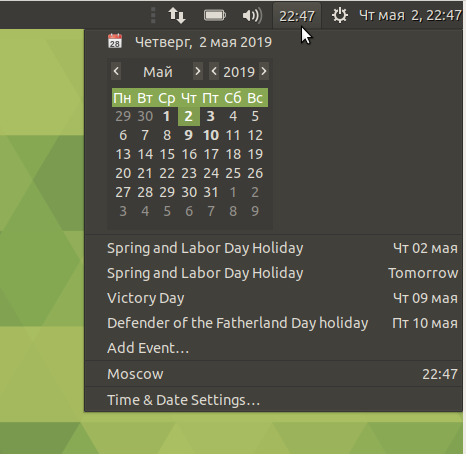
To make it start on every boot you need to add this line to the Startup Applications (mate-session-properties) or set it with programmatical way:
mkdir -p ~/.config/autostart/
cat << EOF > ~/.config/autostart/indicator-datetime.desktop
[Desktop Entry]
Type=Application
Exec=systemctl start indicator-datetime.service --user
Hidden=false
X-MATE-Autostart-enabled=true
Name[en_US]=indicator-datetime
Name=indicator-datetime
EOF
All you need is to rearrange MATE Panel to have single clock and other indicators in place.
Really you need to remove right Clock applet. The result will look like:
![]()