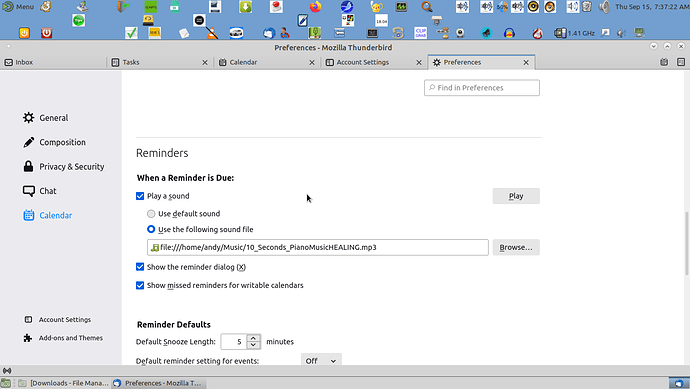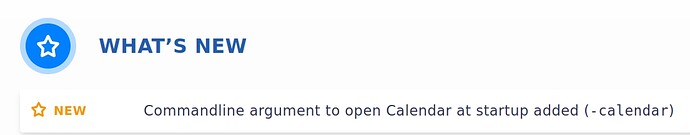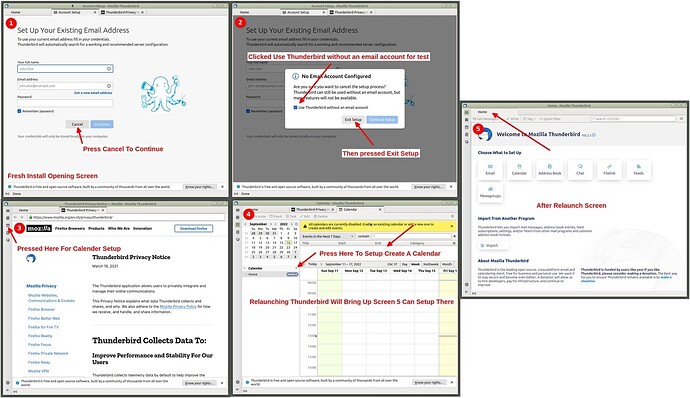When I click play, there is no sound?
Hi can't put finger on it but I think it needs to be a .wav file don't ask why.
Including both a mp3 and a wav for you to try. Converted my wav (mails in from Addams Family) to mp3. Wav plays mp3 doesn't.
Hope it helps.
Seems long ago came across it. 
Oops not showing in upload window. I used sound converter to convert it to wav. Note when converting it places new file on top of old on my Desktop.
Edit: this check done on ver 1.02.2.2 but was same when I was using the 9 series from the repository.
I tried a wav. No luck.
In my TB, I use an .ogg file
.oog did not work either.
As @mickee said I did try converted oog file and it works in my system. Did also try turning off play in email and then in calendar it still works. Also tried a 55 mb wav file and it worked (kinda silly 4.5 minute reminder, had to close TB to quit it.). Does selecting the default sound work, quick chirp type sound?
Another maybe have had issues in past with VLC having multiple processes in system monitor even though I closed all.
In pulse audio volume control does bar move when you press TB play?
Does your custom file play outside of TB (know it is not wav)?
Did find link discussing wav though not pertinent to this issue
https://support.mozilla.org/en-US/kb/how-customize-new-mail-sound
How do I use the pulse audio volume control?
In my system it is in the menu sound and video section.
The bar just shows if a sound is playing (Edit)
Nothing shows when I hit Play in TB.
Tried different settings in sound and settings that kill the sound in TB also kills the sound for mp3s, videos etc.
Still pondering.
Hate to ask what version and installation type are you using?
I'm 102.2.2
Looking at release notes for 100 series didn't see anything. Both 91 and 100 require GTK+ 3.14 or higher so should not be a factor.
Off topic seeing you are CLI in 102.2.1 they added this
In my version about help checks for update
I really appreciate your help.
Think I understand the .wav usage as back then .mp3 was a restricted format. In 2017 the patents ran out. But as with all open source projects there is limited number of extremely talented people working on it and doesn't make sense to divert their time to changing something that is working from working on other more important fixes, enhancements, security, etc. Wav is larger file but in my file wav is 103.8kB mp3 is 24.38kB. Back then remember buying 40mb hard drive $338, now have pdf catalogs that exceed 100mb. Brother had 10 mb drive in a Digital computer that was the size of a large microwave. Thanks to @mickee for pointing out that ogg files also work.
About sound issue came across a ? on possible imap account issue. To check moved my profile and /home/user_name/.thunderbird to a holding folder and restarted Thunderbird fresh with no email and sound is still fine which seems to indicate that it is not the problem.
Thanks @fixit7 spurring me on to think how to accomplish fresh start without borking my mail setup. Turned out to be simple.
BTW Fresh start worked from GUI and CLI.
Image of procedure:
Going to continue looking as has been working from way back for me and others. Probably will be something simple but hard to find if can't reproduce.