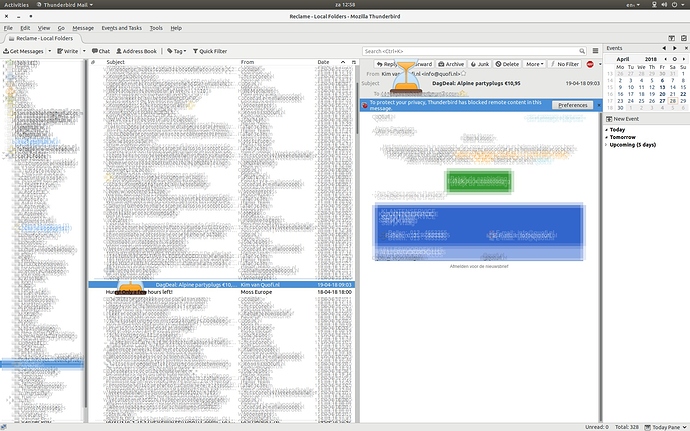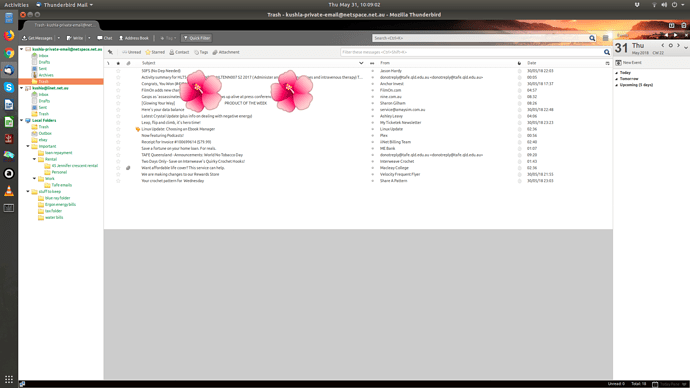An even easier fix:
sudo apt-get install fonts-symbola
Thanks TuXFrk, (sudo apt-get install fonts-symbola) worked a treat in Lubuntu also.
@MrRollton fix worked almost flawlessly apart from 1 (??) icon that still showed huge:
Applied the fix provided by @TuXFrk. Now even that icon is normal sized.
Kudos to both for providing these excellent solutions!!
Have just had to re-install because of hardware problems and have the same problem as RHHOEK in three of six e-mail accounts. When these enormous symbols (crowns and party balloons) appeared I thought that it had to do with the royal wedding!
It looks like a Thunderbird problem.
Thank you TuXFrk
sudo apt-get install fonts-symbola worked for me too
Cheers!
Worked for me too.
Thanks!
Tony.
Hi Wolfman,
I am having the same problem in Thunderbird since 18.04 was put on my machine about 3 days ago. It is not one set of emails it effects as I have had both ebay and facebook emails showing the large icons as well. I will upload print screens of what is happening on my screen. Once you get in the email itself the icons are also there.
Thank you! This solution worked for me too.
The same problem, huge icons, occurred in my Ubuntu 18.04 Thunderbird.
I solved it by reinstalling TB as suggested by RHHOEK , April 9th.
Thank you guys very much.
thanks, works a charm
worked for ubuntu 18.04 as well
Works like a charm… TKS!!
that’s it!!! same thing on Ubuntu 18.04
sudo apt-get install fonts-symbola worked for me!
fonts-symbola worked for me as well.
I’m curious why this isn’t the default? It’s less that 3M installed, and this is exactly the kind of thing that makes users feel that Linux/Open Source is “not ready for prime time.”
Came here to report the same issue. I faced this just after making a clean install of UbuntuMATE 18.04 and using Thunderbird. @DougBarton is right, fonts-symbola should be installed on the distro by default to provide a cleaner experience out of the box.
What if you install via snap? sudo snap install thunderbird