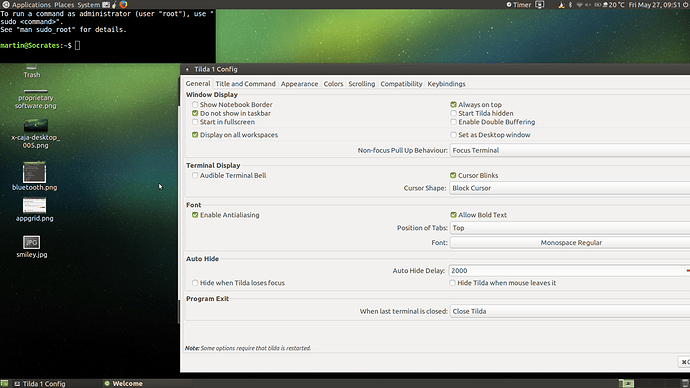After installing Ubuntu MATE 16.04 and running the usual updates my screen looked like this. I am not sure if this was prompted by any specific software installations.
-
The Terminal window in the upper left corner only disappeared after another reboot. Is this normal and do others also have these experiences? It only appeared once but it is confusing for anyone installing Ubuntu MATE for the first time.
-
What is Tilda 1 Config? I haven't seen this in the Control Center and wonder what program it refers to and where I can find it.