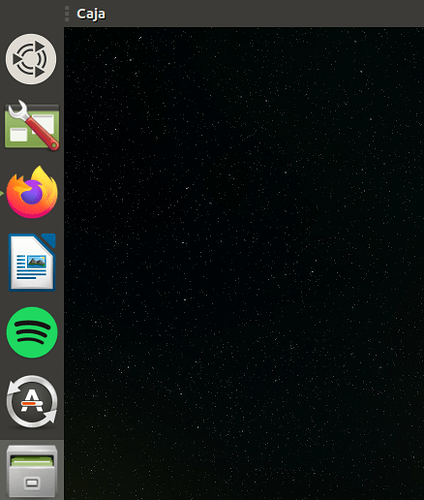I have installed Ubuntu MATE 18.04.3 on a Lenovo S145. I changed the interface to the Mutiny option with MATE tweak because I really enjoy how it looks like. However, everytime I close an application, caja for example, it remains in the top panel as you can see in the image below
EDIT: The compositor I use is Marco. I tried Compiz, what solved the bug I am reporting here, but also started many other problems.
This image shows what happens to the top panel after I close caja. The directories shortcuts disappear and it looks like caja still opened. If the window is minimized, the problem does not occur.
I searched for a similiar problem and a solution, but I couldn't find.
Does anyone can help me?